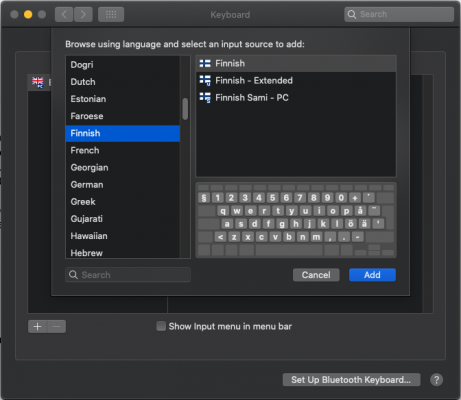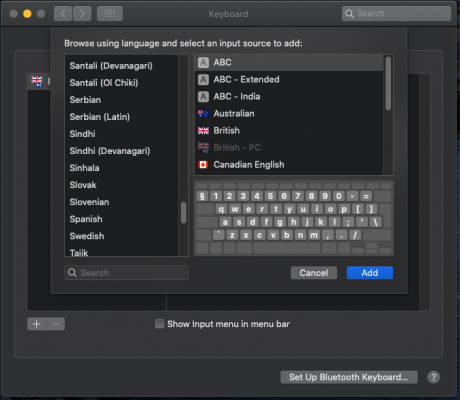- Joined
- Jun 25, 2015
- Messages
- 6
- Motherboard
- Asus Rog Strix Z490-F Gaming
- CPU
- i9-10850K
- Graphics
- RX 580
- Mac
- Mobile Phone
I have a fairly recent build, OC 0.6.5, Catalina 10.15.7 and currently having some kind of keyboard layout issues. My system keyboard layout is set to scandic (Finnish) and it’s the only one installed. In some programs everything is fine but in others the keyboard is working as it’s being forced into a US layout, even the system layout isn’t changing but stays the same. I have the problem with programs like Ableton Live 10 and iZotope RX7, and working in Safari, Notepad, installers etc. Is there something I could try? The keyboard I’m using is an older Apple wireless mechanical keyboard (the one with transparent sides). As a newbies, I thought this could have been related to the keyboard setting under NVRAM in config.plist. Was originally blank, changes the setting from value to string and put in ’FI’, unfortunaltely this did not help. (prev-lang:kbd: <fi>)
My hw is:
Asus Rod Strix Z490-f gaming
i9 10850k
Asus RX 580 dual oc 8G
Used an EFI found on GitHub with almost identical specs to mine.
Thanks!
My hw is:
Asus Rod Strix Z490-f gaming
i9 10850k
Asus RX 580 dual oc 8G
Used an EFI found on GitHub with almost identical specs to mine.
Thanks!