Discrete GPU:
Your IOReg shows the (_SB.PCI0.PEG0) entry but the 'PEGP' device is missing.
So I would assume SSDT-dGPU-Off.aml is working correctly and disabling your GTX 1650 graphics card.
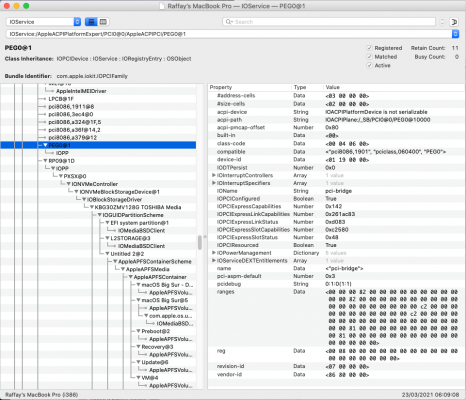
_SB.PCI0.PEG0 acpi-address in IOReg.
I would leave this as it currently stands.
USB port Config:
The IOReg shows your USBPorts.kext is set incorrectly as it is only activating these USB2 ports:
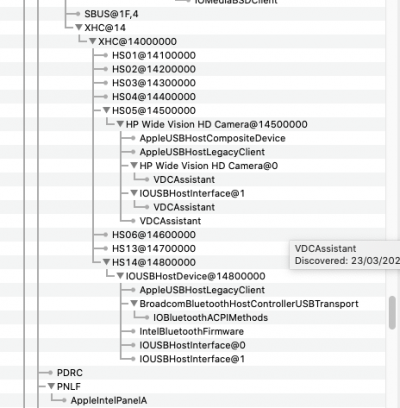
HS01, HS02, HS03, HS04, HS05, HS06, HS13 and HS14
None of the physical USB3 ports are being activated, which is wrong.
All of the ports in the kext are set with the USB connector type 0x3, which equates to them all being set as USB3 ports. This is again wrong.
HS05 and HS14 are most likely both internal USB ports, serving the built-in Bluetooth and Webcam, these should be set with the connector type 'Internal' or '255' in Hackintool.
You need to revisit the USB Configuration guide and create a new USBPorts.kext.
CPU:
For some reason I can't fathom, the CPU entries in your IOReg are to be found two-thirds of the way through the IOReg. Usually the Processor entries are found close to the top of the file, as they are one of the first devices discovered and activated.
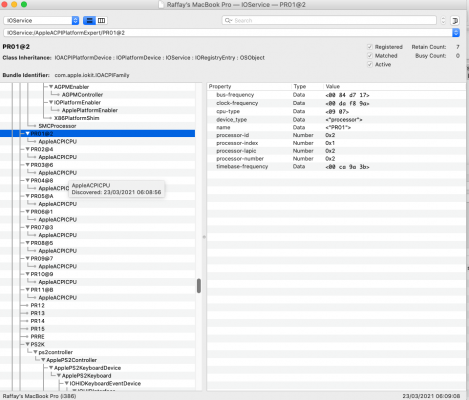
Processor located after USB, IGPU and other devices
Maybe someone with a bit more knowledge about this this type of issue may be able to give a reason for this anomaly.
Battery:
I am not sure if your laptop is using SMCBattteryManager.kext.
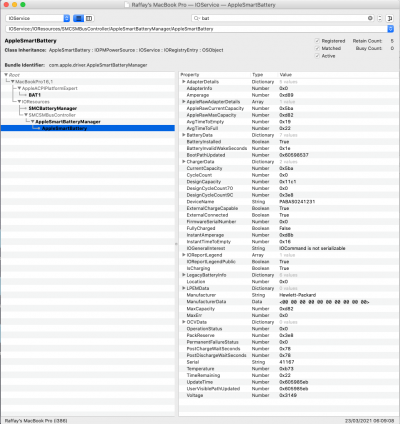
AppleSmartBatteryManager Within SMCBatteryManager
From the information in the IOReg I would say the laptop battery is being managed by AppleSmartBatteryManager. Which may be why your battery drains as quickly as it does.
Again I am not sure about this so maybe one of the other Mod's can confirm if this is the correct way the battery should be setup and displayed in the IOReg.

 www.tonymacx86.com
www.tonymacx86.com

www.tonymacx86.com
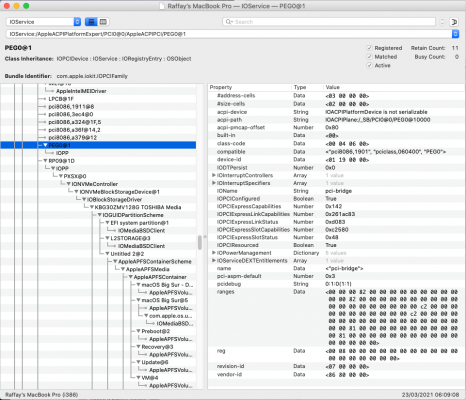 _SB.PCI0.PEG0 acpi-address in IOReg.
_SB.PCI0.PEG0 acpi-address in IOReg.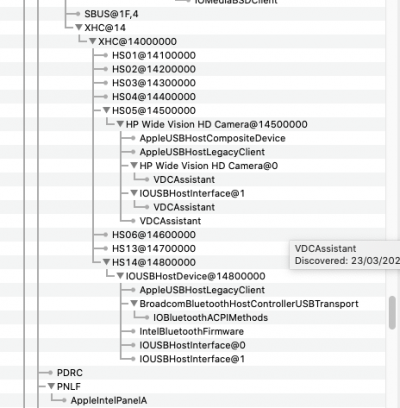 HS01, HS02, HS03, HS04, HS05, HS06, HS13 and HS14
HS01, HS02, HS03, HS04, HS05, HS06, HS13 and HS14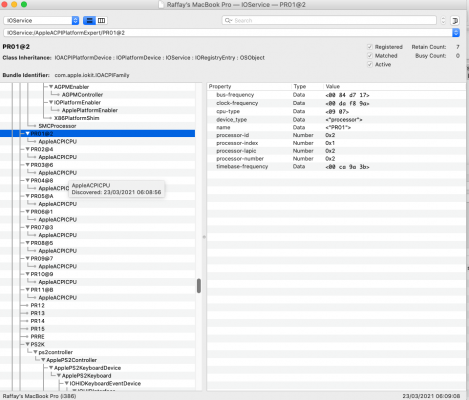 Processor located after USB, IGPU and other devices
Processor located after USB, IGPU and other devices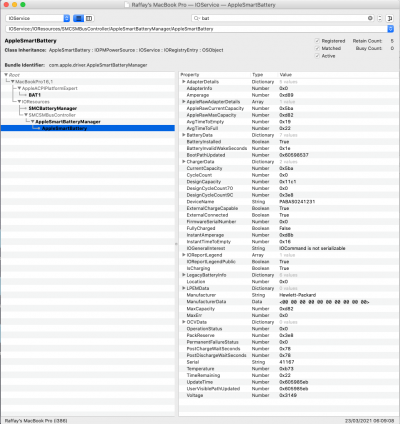 AppleSmartBatteryManager Within SMCBatteryManager
AppleSmartBatteryManager Within SMCBatteryManager