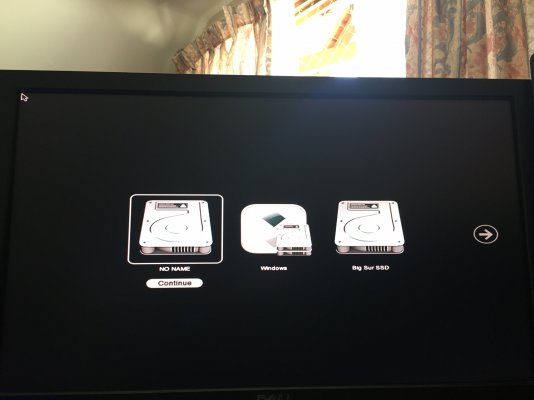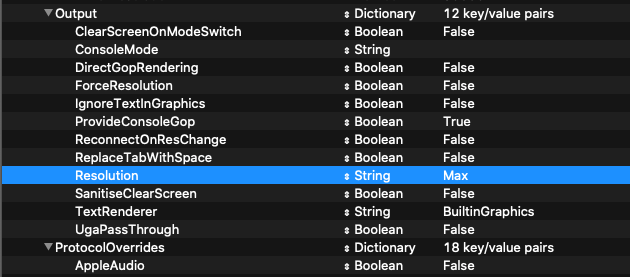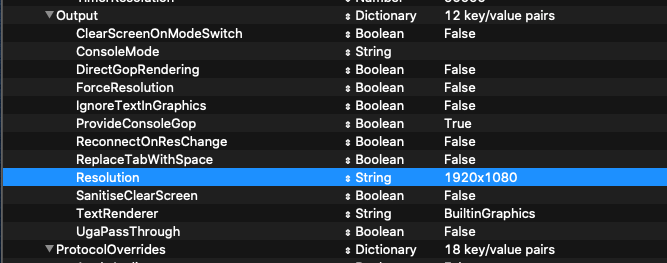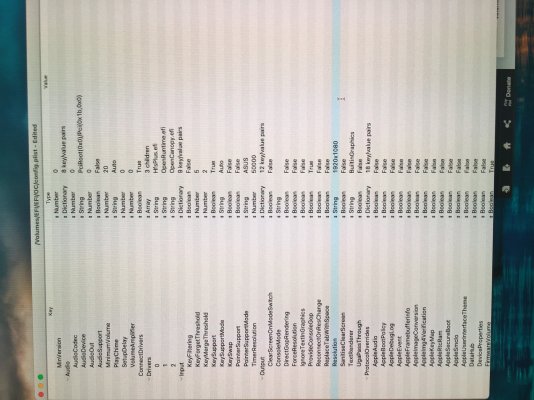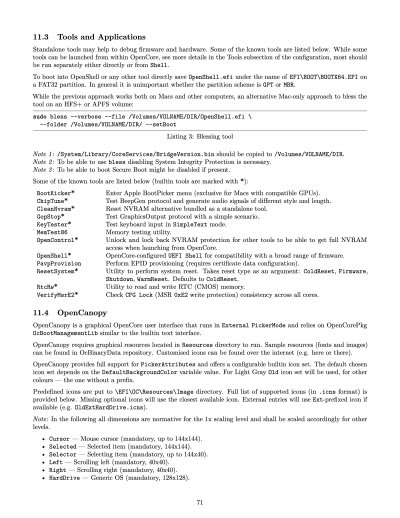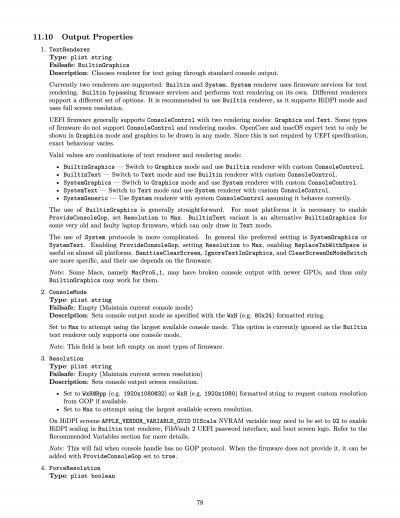- Joined
- Jan 29, 2020
- Messages
- 172
- Motherboard
- MSI Z97-G45 Gaming
- CPU
- i7-5775C
- Graphics
- AMD WX Pro 4100
- Mac
- Mobile Phone
I am using OC 0.6.6, and it's generally working fine except for the fact that I just can't get opencanopy to give me a reasonable resolution.
As you can see in the attached photo it's just huge and I have tried a lot of setting, but it just won't take a higher resolution and show all the boot options.
I have gone through the OC guide, a pdf that is in github etc. played with config settings and nothing.
The setup is as follows:
X10SAE MB
i7-5775c CPU
RX560 4Gb GPU
3 SSD's for OSs.
Everything works fine, perfect actually, can boot to all Oss seamlessly etc. It's just that screen that is annoyingly big.
Any help, suggestions, etc are welcome.
Manolo
As you can see in the attached photo it's just huge and I have tried a lot of setting, but it just won't take a higher resolution and show all the boot options.
I have gone through the OC guide, a pdf that is in github etc. played with config settings and nothing.
The setup is as follows:
X10SAE MB
i7-5775c CPU
RX560 4Gb GPU
3 SSD's for OSs.
Everything works fine, perfect actually, can boot to all Oss seamlessly etc. It's just that screen that is annoyingly big.
Any help, suggestions, etc are welcome.
Manolo