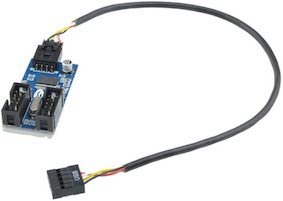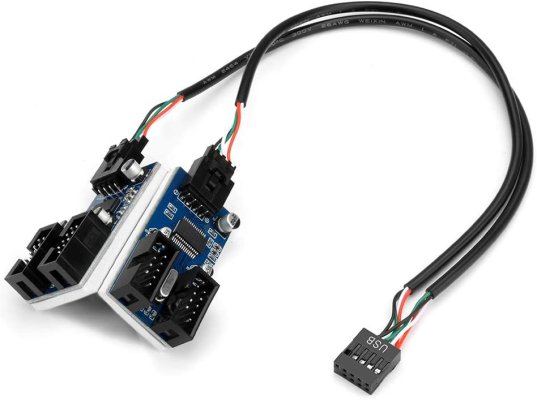- Joined
- Dec 28, 2020
- Messages
- 1
- Motherboard
- Gigabyte Z390 Aorus Ultra
- CPU
- Intel i7 8700k
- Graphics
- MS Radeon Rx 580 8Gb
- Mobile Phone
Good afternoon, I want to buy the internal USB hub of NZXT and I want to know if while doing the mapping of the USBs in the hackingTosh, if It will detect each port of the USB hub separately as different ports. I know that this product in Windows works perfectly and detects each port of the hub separately, but I want to know if while doing the mapping of the USBs in Hackintosh will work. Thank you very much for all your help. Regards. Ernesto.