- Joined
- Aug 24, 2016
- Messages
- 59
- Motherboard
- Z77X UP5-TH
- CPU
- i7-3770K
- Graphics
- RX 580
What kind of error is this...?? Should I be worried...??
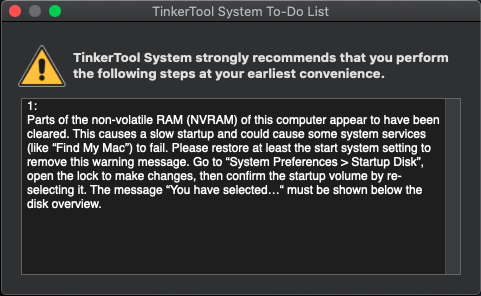
No, it just means your startup volume isn’t in your NVRAM right now.
How can we fix that...??
Hmm interesting... I guess for the same reason clover screen is delaying a little bit.You may need to dig deeper and see if your NVRAM is working, but you can literally ignore that warning from tinkertool. It literally just means your Mac will scan for bootable volumes on each boot, that’s all.
What kind of error is this...?? Should I be worried...??

 www.tonymacx86.com
www.tonymacx86.com
