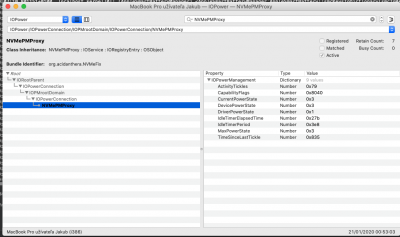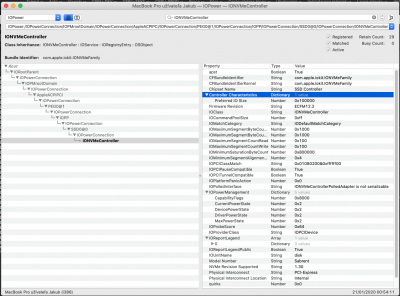- Joined
- Mar 16, 2019
- Messages
- 11
- Motherboard
- Lenovo X1 Carbon Gen.6
- CPU
- i7-8650U
- Graphics
- UHD 620+RX 590 eGPU
- Mac
- Classic Mac
- Mobile Phone
ASPM is still in the flux. I've found that on many of my PCIe ports it is disabled or set to L1 while link capability indicates L0s and L1. I haven't done the efi level implementation as I don't know of any good way to set the PCI registers. Might have to write my own driver based off setpci.
This is a very temporary script that I use. It assumes the presence of lspci and setpci in the same folder.
This is a very temporary script that I use. It assumes the presence of lspci and setpci in the same folder.