- Joined
- Oct 16, 2019
- Messages
- 3
- Motherboard
- ASUS Prime Z390-P
- CPU
- i9-9900K
- Graphics
- GTX 1080 Ti
- Mac
- Mobile Phone
This is my first attempt at getting a desktop build running, so I am still learning - though, a few years ago, I did get Yosemite running on an old Dell Inspiron laptop.
I tried to install High Sierra originally and had the same issue. I also have tried changing USB drives and ensured that I was using a USB 2.0 port. When browsing to see if anyone else had this issue (or a fix), I found that most people had this problem after already installing Mojave. I have not been able to install Mojave at all, or get to the installation screen.
I grabbed Mojave from the App Store off my MacBook Pro, and used UniBeast to create my USB drive. I tried to follow a couple guides with the same motherboard for BIOS settings, still having the same issues.
I recorded a video of booting in verbose and took screenshots. Apologies if the text is blurry in some places.
Thanks to anyone in advance who might be able help!
Update: It was my Intel Optane Memory that was causing the issue.
- ASUS PRIME Z390-P (version 0805)
- Intel Core i9-9900K
- ASUS ROG STRIX GeForce GTX 1080 TI 11GB (DGPU)
- Intel UHD Graphics 630 (IGPU)
- XPG Z1 DDR4 3000MHz (2x*8GB)
- 1TB WD Blue Series SATA-III SSD
I tried to install High Sierra originally and had the same issue. I also have tried changing USB drives and ensured that I was using a USB 2.0 port. When browsing to see if anyone else had this issue (or a fix), I found that most people had this problem after already installing Mojave. I have not been able to install Mojave at all, or get to the installation screen.
I grabbed Mojave from the App Store off my MacBook Pro, and used UniBeast to create my USB drive. I tried to follow a couple guides with the same motherboard for BIOS settings, still having the same issues.
I recorded a video of booting in verbose and took screenshots. Apologies if the text is blurry in some places.
Thanks to anyone in advance who might be able help!
Update: It was my Intel Optane Memory that was causing the issue.
Attachments
-
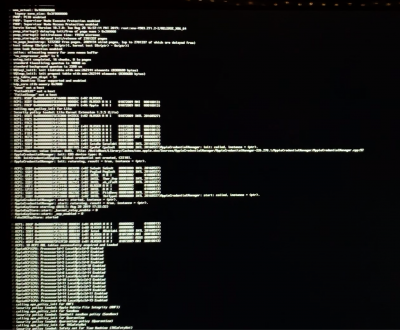 Screen Shot 2019-10-16 at 2.33.06 AM.png2.3 MB · Views: 43
Screen Shot 2019-10-16 at 2.33.06 AM.png2.3 MB · Views: 43 -
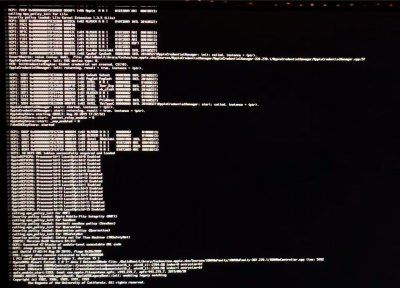 Screen Shot 2019-10-16 at 2.33.31 AM.png2.1 MB · Views: 49
Screen Shot 2019-10-16 at 2.33.31 AM.png2.1 MB · Views: 49 -
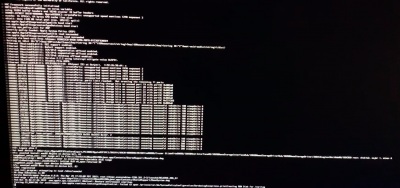 Screen Shot 2019-10-16 at 2.34.03 AM.png3 MB · Views: 47
Screen Shot 2019-10-16 at 2.34.03 AM.png3 MB · Views: 47 -
 Screen Shot 2019-10-16 at 2.34.28 AM.png2.2 MB · Views: 41
Screen Shot 2019-10-16 at 2.34.28 AM.png2.2 MB · Views: 41 -
 Screen Shot 2019-10-16 at 2.35.01 AM.png2.4 MB · Views: 46
Screen Shot 2019-10-16 at 2.35.01 AM.png2.4 MB · Views: 46 -
 Screen Shot 2019-10-16 at 2.35.51 AM.png1.2 MB · Views: 47
Screen Shot 2019-10-16 at 2.35.51 AM.png1.2 MB · Views: 47
Last edited:
