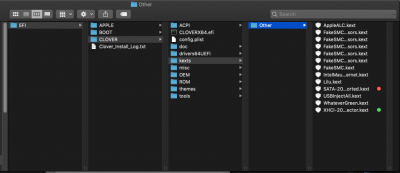- Joined
- Nov 18, 2017
- Messages
- 16
- Motherboard
- Gigabyte Aorus Z370 Gaming 5
- CPU
- i7 7700k
- Graphics
- GTX 1070
- Mac
- Classic Mac
- Mobile Phone
Amazingly, doing as @1no suggests & upgrading to Mojave appears to work. The drivers load, System Info sees the whole 6GB, and there is less flickering than before -- although still a few bugs for me, e.g. Safari's tabs are black half the time, as perhaps you can see in my picture:
View attachment 356250
Driver version is 387.10.10.10.40.105 as shown, on Mojave 10.14 (18A391). Cuda 9.2 installs and compiles things but doesn't appear to actually work yet. But at least this is progress, many thanks for the idea.
https://www.tonymacx86.com/threads/...e-system-unable-to-login.256489/#post-1824726
I haven’t been able to test the build more in depth but here they say that even if the card is recognized we still don’t have acceleration until Nvidia releases the drivers (and hopefully they don’t break the compatibility again).