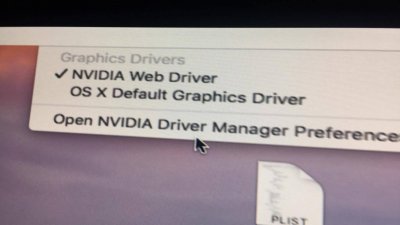- Joined
- Aug 20, 2017
- Messages
- 1
- Motherboard
- GA-Z170X-Designare
- CPU
- Intel Core I7 LGA1151 I7-7700 3.6 GHz 8MB
- Graphics
- EVGA GTX1050 TI SC
#smbios #intel #boot #erroSierra
MB - Gigabyte Z170x - Designare
Proc. Core I7 - 7700 - 3.6
Video EVGA - GTX 1050 Ti SC
Sistema. Sierra 10.12.6
--------------------------------------
I am currently trying to activate the drivers Nnivia Web Driver (version 378.05.05.25.25f01) which is compatible with the EVGA GTX 1050Ti Sc.
Well, the problems are as follows. There are pictures to illustrate.
1) I've tried all the possible forms and tutorials I've found. I configured, mexi, in config.plist in all ways.
When do I install the Drivers. Install Normal. Sequence of images.
Installing drivers. OK
Nvidia Driver Manager, OK. Nvidia Web Driver Appears - Enabled.
From there at the end of the installation, it gives a strange error.
"System preferences" Interrupted restart.
To continue the restart, quit "system preferences"
Of course it does not give you the time to click, it reboots itself.
-----
Well, when the hack comes back, the driver is disabled again.
If I try to activate, it asks to restart, when it returns, disabled.
------------
Really, I do not know what else to do.
MB - Gigabyte Z170x - Designare
Proc. Core I7 - 7700 - 3.6
Video EVGA - GTX 1050 Ti SC
Sistema. Sierra 10.12.6
--------------------------------------
I am currently trying to activate the drivers Nnivia Web Driver (version 378.05.05.25.25f01) which is compatible with the EVGA GTX 1050Ti Sc.
Well, the problems are as follows. There are pictures to illustrate.
1) I've tried all the possible forms and tutorials I've found. I configured, mexi, in config.plist in all ways.
When do I install the Drivers. Install Normal. Sequence of images.
Installing drivers. OK
Nvidia Driver Manager, OK. Nvidia Web Driver Appears - Enabled.
From there at the end of the installation, it gives a strange error.
"System preferences" Interrupted restart.
To continue the restart, quit "system preferences"
Of course it does not give you the time to click, it reboots itself.
-----
Well, when the hack comes back, the driver is disabled again.
If I try to activate, it asks to restart, when it returns, disabled.
------------
Really, I do not know what else to do.