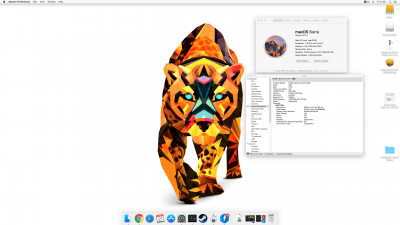- Joined
- Dec 9, 2016
- Messages
- 7
- Motherboard
- Gigabyte H170-Gaming 3
- CPU
- i5-6500
- Graphics
- Gigabyte GTX 1060 3GB
- Mobile Phone
I just figured out how to fix an issue that I've had for a couple days now.
I am using the clover bootloader, which I assume most of you are also using, and I kept trying to select the recently released NVIDIA Web Driver for pascal cards (download it here) in the Nvidia menu bar item that comes with the driver and it never switched from the OS X Default Graphics Driver, no matter what I did.
To fix this, when in the Clover drive selection menu to boot, select the disk with Sierra on it and head into the boot options. Go to the "Graphics Configuration" section, unselect your current graphics injection selection (for me, it was the Intel 530HD Graphics injector), and select "Use NVIDIA Web Drivers", making sure not to have anything else in the "Graphics Configuration" section selected.
This may seem stupid to some of the older TonyMacers, but for us newbs, this could be very helpful. I am proud to say I have dual monitors finally set up on the Hackintosh
For reference: here is what your "About This Mac" section should look like once you have completed a successful NVIDIA Web Driver selection.
Overview Section - note the Graphics section has properly identified my 1060
Displays Section - note the source for each monitor is also displayed as my properly identified 1060
I am using the clover bootloader, which I assume most of you are also using, and I kept trying to select the recently released NVIDIA Web Driver for pascal cards (download it here) in the Nvidia menu bar item that comes with the driver and it never switched from the OS X Default Graphics Driver, no matter what I did.
To fix this, when in the Clover drive selection menu to boot, select the disk with Sierra on it and head into the boot options. Go to the "Graphics Configuration" section, unselect your current graphics injection selection (for me, it was the Intel 530HD Graphics injector), and select "Use NVIDIA Web Drivers", making sure not to have anything else in the "Graphics Configuration" section selected.
This may seem stupid to some of the older TonyMacers, but for us newbs, this could be very helpful. I am proud to say I have dual monitors finally set up on the Hackintosh
For reference: here is what your "About This Mac" section should look like once you have completed a successful NVIDIA Web Driver selection.
Overview Section - note the Graphics section has properly identified my 1060
Displays Section - note the source for each monitor is also displayed as my properly identified 1060