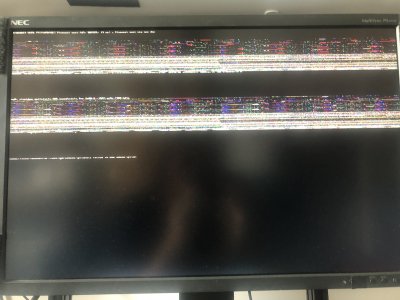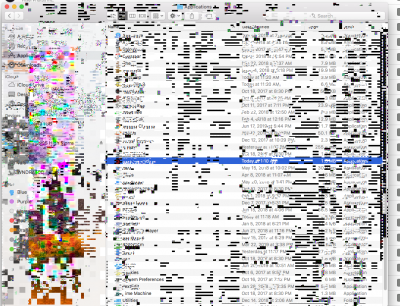- Joined
- Mar 16, 2019
- Messages
- 3
- Mac
- Mobile Phone
Hallo!
I’m ordinary macuser with medium level of skill. Don't have Hackintosh.
I’ve purchased this card:
https://www.msi.com/Graphics-card/GeForce-GTX-1060-ARMOR-6GD5X-OC/Overview
Web driver installed:
WebDriver-387.10.10.10.40.122.pkg
Instaled also:
NvidiaGraphicsFixup-1.2.5-2018-04-02 22.29.48
Lilu.kext
Used KextBeast to fix
But doesn’t work. Can't force to use NVIDIA Web Driver over Default macOS Driver. After restart macOS Driver reboot. New card is described as Display in System Report.
Card not recognized.
Have You any idea? Can’t find solution on web. Don’t wat to use Clover, not familiar at all. I don’t understan this hackintosh voodoo.
Please, help me. You're my only hope, Obi-Wan Kenobi...
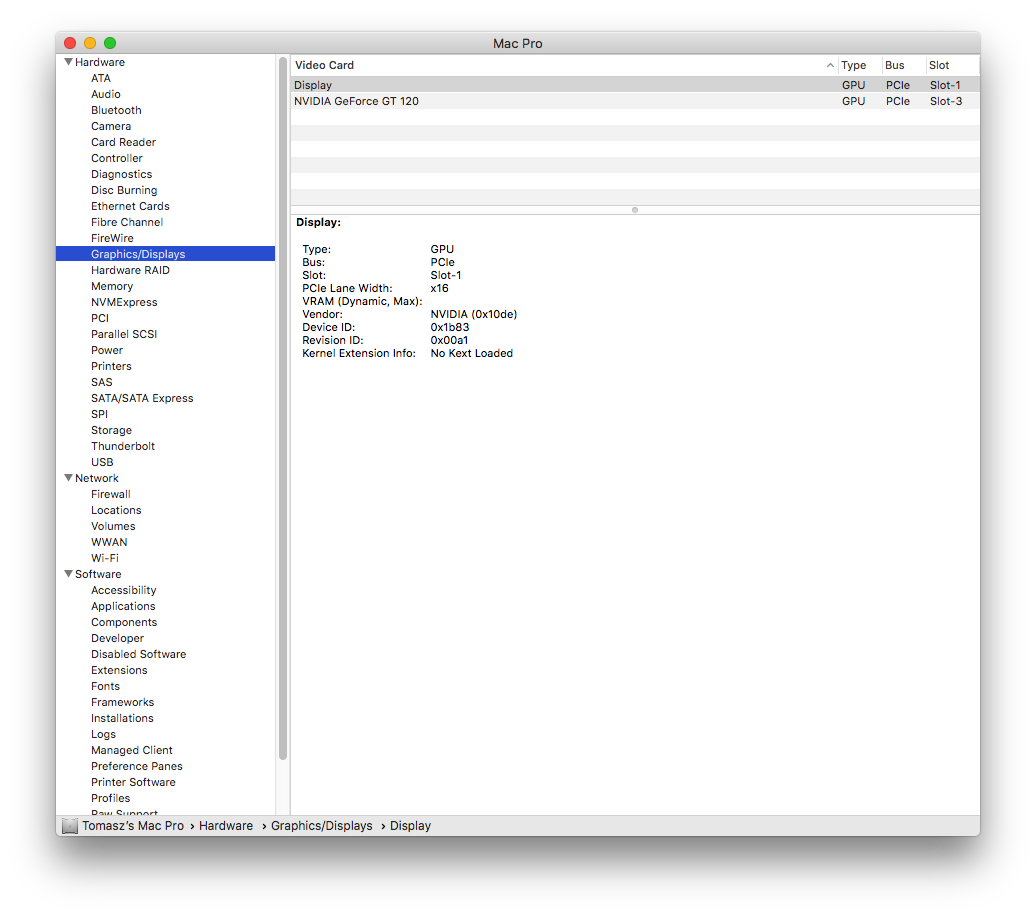
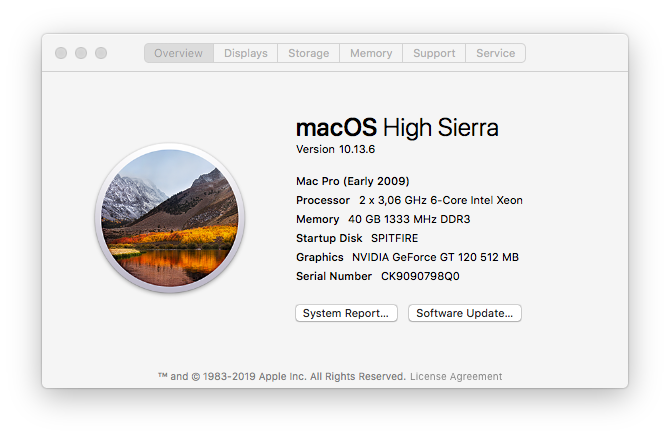
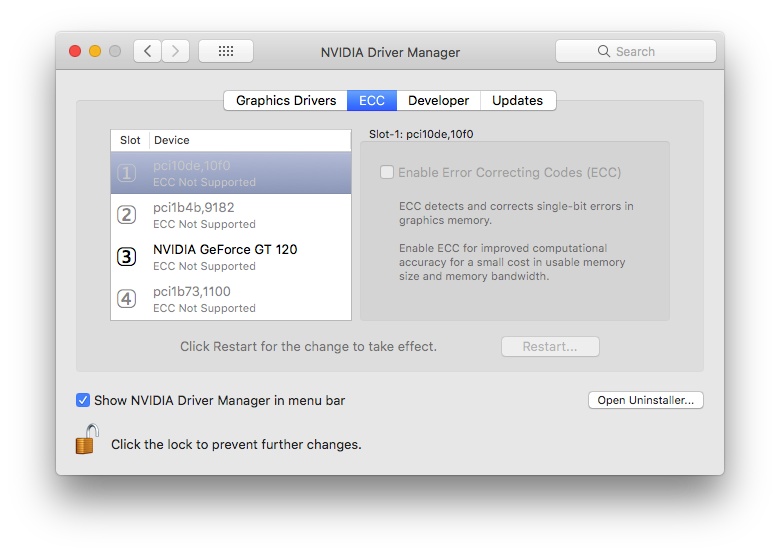
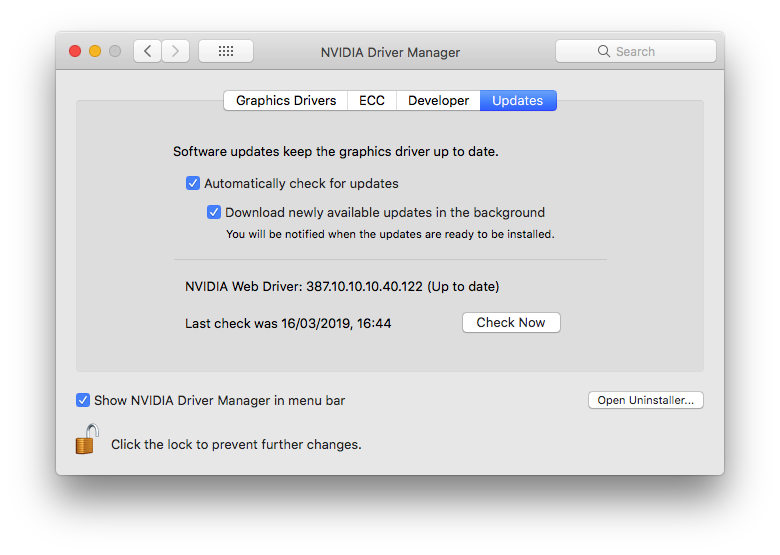
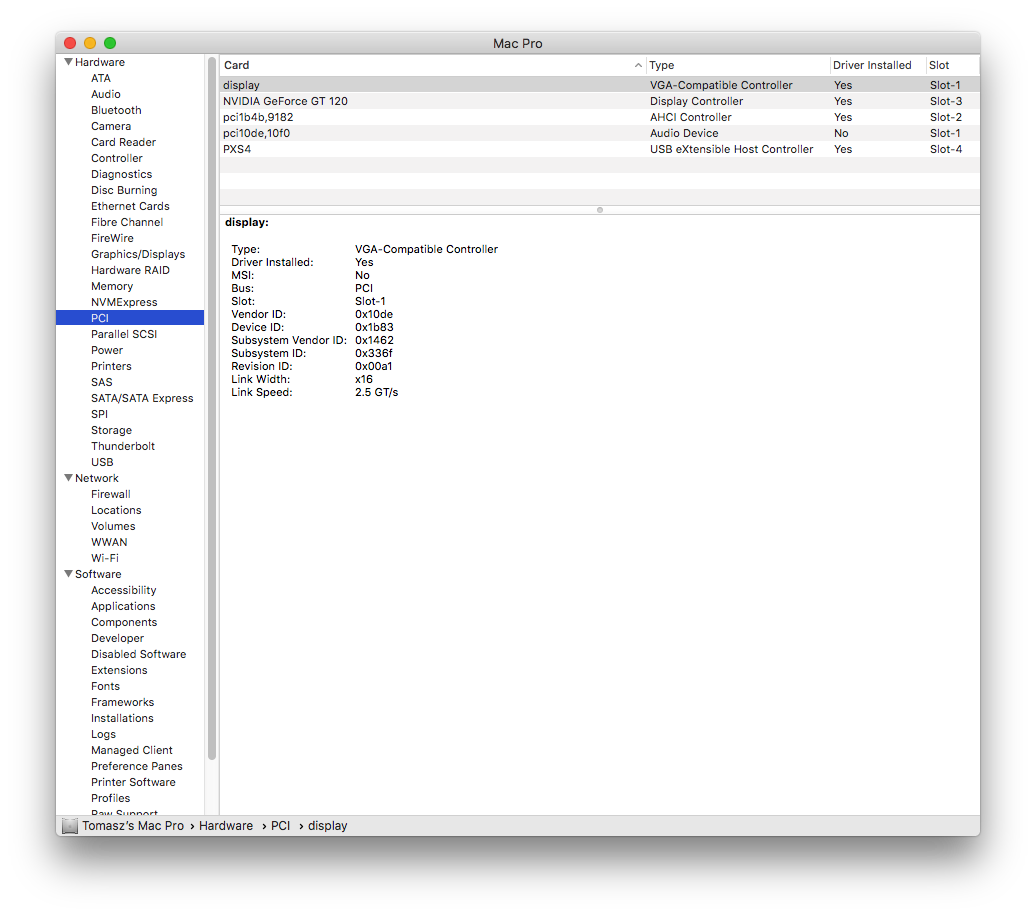
I’m ordinary macuser with medium level of skill. Don't have Hackintosh.
I’ve purchased this card:
https://www.msi.com/Graphics-card/GeForce-GTX-1060-ARMOR-6GD5X-OC/Overview
Web driver installed:
WebDriver-387.10.10.10.40.122.pkg
Instaled also:
NvidiaGraphicsFixup-1.2.5-2018-04-02 22.29.48
Lilu.kext
Used KextBeast to fix
But doesn’t work. Can't force to use NVIDIA Web Driver over Default macOS Driver. After restart macOS Driver reboot. New card is described as Display in System Report.
Card not recognized.
Have You any idea? Can’t find solution on web. Don’t wat to use Clover, not familiar at all. I don’t understan this hackintosh voodoo.
Please, help me. You're my only hope, Obi-Wan Kenobi...