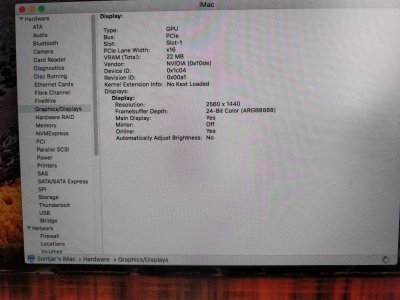- Joined
- Mar 20, 2018
- Messages
- 16
- Motherboard
- Gigabyte Z170MX-G 5
- CPU
- i7-6700k
- Graphics
- Geforce GTX1050 LP
- Mac
- Mobile Phone
thank you very much for this thread,super easy to do the Nvidia install drivers!!
after the install Nvidia is asking for an update,is ok to update?
I wouldnt, I guess it would take you back to a blacklisted or at least less stable driver.