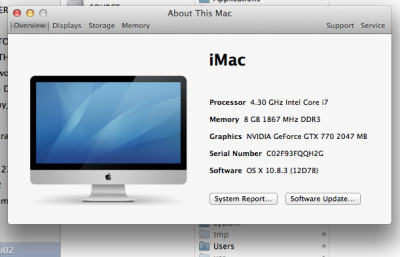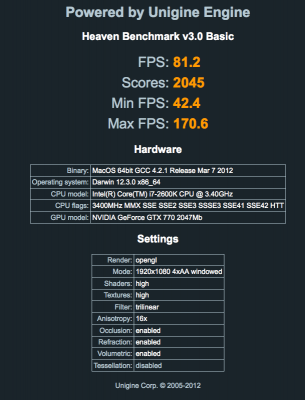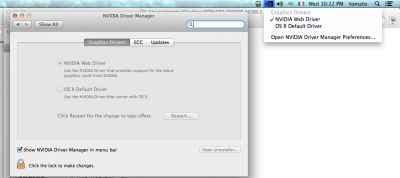- Joined
- Apr 14, 2011
- Messages
- 78
- Motherboard
- DELL XPS 8300
- CPU
- i7
- Graphics
- GT 740
- Classic Mac
- Mobile Phone
Article: NVIDIA Releases Mountain Lion 10.8.3 Graphics Drivers
Copy that whole line, all characters as is, into a Terminal to apply the patch.
how and where exactly do you add this patch?
Copy that whole line, all characters as is, into a Terminal to apply the patch.