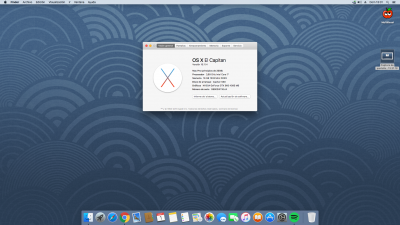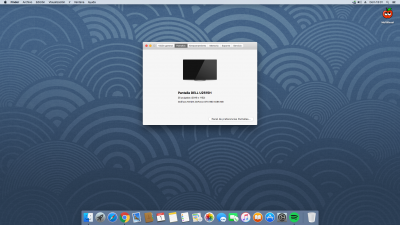- Joined
- Oct 12, 2015
- Messages
- 124
- Motherboard
- Gigabyte GA-Z97X-UD3H-BK
- CPU
- i7-4790K
- Graphics
- RX 580
Anyone get GB 980 Ti to work with 10.11.4 yet. I can only boot with "nv_disable=1" and the refresh rates is crazy slow. I tried the latest Nvidia web drivers at the begining of this thread with a black screen after halfway through the boot up progress bar. Worked great for 6 months on 10.11.1. No so after upgrading through apple app to 10.11.4
Thanks
Thanks