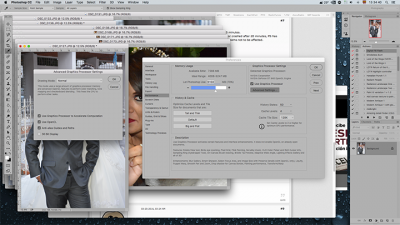- Joined
- Jan 14, 2011
- Messages
- 86
- Motherboard
- Gigabyte Z390 M Gaming
- CPU
- i7-9700K
- Graphics
- RX 5700
- Mac
just like me, now i disabled GPU performance on both Pts and Ai to fix those errors, then it runs a bit slow
I tested Photoshop quickness. Almost no difference whether the graphics card is turned on or not.
MBP mid 2012, GTX 650 512 MB, 16 GB RAM
10.9.5
PS 2015.1.2
Load a picture: 0,2 s
Test With GraKa: 16 s
Test without GraKa: 16 s
PS CS 6
Load a picture: 0,2 s
Test With GraKa: 15 s
Test without GraKa: 16 s
PS CS 5
Load a picture: 0,2 s
Test With GraKa: 18 s
Test without GraKa: 17 s
Hack i5-4690k, GTX 960 4GB, 8 GB RAM
10.114
PS 2015.1.2
Load a picture: 0,1-0,2 s
Test With GraKa: 14 s
Test without GraKa: 15 s
PS CS 6
Load a picture: 0,2 s
Test With GraKa: 12-13 s
Test without GraKa: 13 s
PS CS 5
Load a picture: 0,2 s
Test With GraKa: 12-13 s
Test without GraKa: 12-13 s