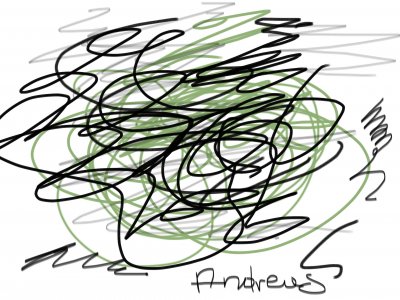- Joined
- Nov 20, 2014
- Messages
- 140
- Motherboard
- GIGABYTE Z97-HD3-Clover
- CPU
- i7-4790K
- Graphics
- GT 740
- Mac
- Mobile Phone
Worked great for my 740 SC. I uploaded OS X to 10.11.3 and then the system automatically booted with OS X default graphic drivers, so an alert window from Nvidia appeared advising me to upload the Drivers to 346.03.05. I installed them, rebooted and everything goes as great as always.