- Joined
- Sep 30, 2015
- Messages
- 43
- Motherboard
- Asus P8H61-I r2.0
- CPU
- i7-3770K
- Graphics
- R9 290X
- Mac
- Classic Mac
- Mobile Phone
Here's a quick method to update from 10.11.0 if you have a Maxwell card. The older drivers package does not work with 10.11.1.
If you're using a NVIDIA 'Maxwell' GeForce GTX 750, 750 Ti, 950, 960, 970, 980, 980 Ti, or TITAN X graphics card:
1. Install the 10.11.1 update, and reboot.
2. At Clover boot screen click Options
3. Press Enter on Boot Args line and add nv_disable=1 boot argument, then press Escape
4. Boot into system with no graphics acceleration
5. Install the new drivers.
6. Reboot normally.

when I add nvda_drv=1 .. it will just boot black screen.. when I boot inject nvidia flickering screen and this
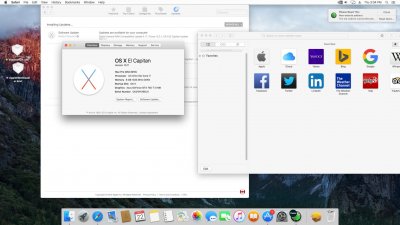
when i try no nvidia inject.. flickering screen and web driver is not being selected -.- argh this is pissing me off 2 days fixing it .. still no luck...


