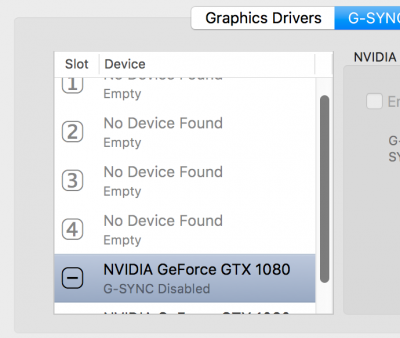- Joined
- Sep 21, 2010
- Messages
- 13,411
- Motherboard
- HP 17" 17-by3053cl
- CPU
- i5-1035G1
- Graphics
- Intel UHD Graphics, 1920x1080
- Mac
- Classic Mac
- Mobile Phone
I just install gtx 1050ti drivers for Sierra 10.12.6 installed I downloaded the Nvidia Web Driver 378.05.05.25f01, installed it and shut down the machine to get the Gigabyte GTX 1050 Ti in place. The GPU doesn't appear in the ECC submenu in the Manager and every time I click the option of "NVIDIA Web Driver" on the manager and restart it doesn't stick. The OS comes back to Default Graphics Driver. Thoughts?
Your NVRAM is not being saved across boots/reboots. In MultiBeast for Sierra, just select the following:I installed Sierra 10.12.6 with GTX 1050 Ti graphics card in ASUS Z170 pro gaming with Intel i7-6700K processor 16GB RAM DDR4 in graphic properties its shows only Intel graphics only how to fix this problem if their is any solution please tell me how to fix this problem
Bootloaders > Clover UEFI Boot Mode + Emulated NVRAM
Build > Install
Build > Install
After the MultiBeast installation has completed, reset to the Nvidia web driver and reboot.