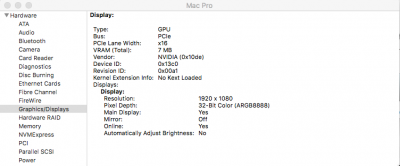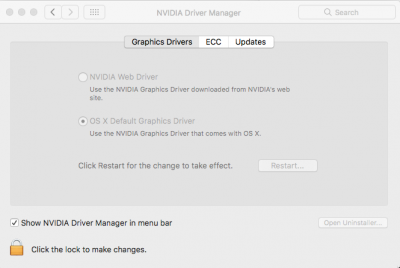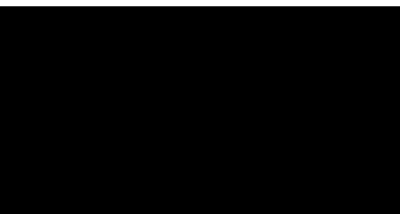Cycling through options I'm sometimes passing it as a boot arg for completeness even though I have no reason to believe it works.
Also notably setting the NvidiaWeb driver to active sets nvda_drv=1 in nvram; I also see "Adding Key: nvda_drv" in boot.log but it is later stripped from the running nvram.
It looks like nvda_drv as a cause was a red herring.
It seems to work like this:
Install drivers (sets nvda_drv=1 in nvram automatically)
boot (accidentally from install usb with nv_disable=1 set by default)
Check nvram nvda_drv value is cleared; try adding it to boot args just because
boot with nvda_drv=1; reboot loop
boot with nv_disable=1; boots, no drivers loaded
boot; reboot loop
boot -x; boots
boot; reboot loop
boot NvidiaWEB=false; boots
Remove web driver
boot; boots
Install web driver
boot; reboot loop
To summarize:
With the web driver
367.15.10.35f01 I end up in a reboot loop.
I can get out of the loop with either booting with nv_disable=1 or setting NvidiaWeb=No in Gui Injection
Also booting with npci=0x3000 doesn't reboot but it also doesn't load the driver.
Thanks