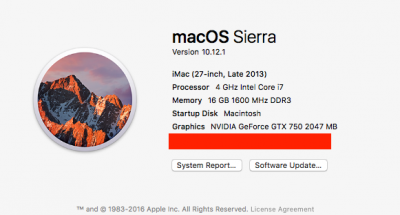- Joined
- May 23, 2016
- Messages
- 32
Yo this sucks... i expected Nvidia to release the drivers today, they released the last version like a week ago... this is ridiculous i can't work on my machine and i need it ASAP.
I tried contacting Nvidia and ask them if we can expect a new driver any time soon, I'm being ignored completely, i also tried
going on live chat with them... they always delayed the chat to avoid it i guess...
any one has any info? when can we expect the driver to be released?
I tried contacting Nvidia and ask them if we can expect a new driver any time soon, I'm being ignored completely, i also tried
going on live chat with them... they always delayed the chat to avoid it i guess...
any one has any info? when can we expect the driver to be released?