- Joined
- May 26, 2013
- Messages
- 168
- Motherboard
- GA-Z390 AORUS PRO WIFI
- CPU
- i9-9900K
- Graphics
- RX 5700 XT
- Mac
- Mobile Phone
So there is a bug with the Nvidia web drivers where iBooks windows appear completely clear (see https://www.******.com/r/hackintosh/comments/54hsuz/updated_to_sierra_now_ibooks_windows_are/ ). I am using a GTX 680. This bug was there in the last set of Nvidia web drivers for 10.12.0 and is still there in 10.12.1. I can get iBooks to display correctly if I revert to the OSX default drivers in the Nvidia driver manager. Is there a way to file a bug report to Nvidia for their web drivers so that they are aware of the issue?
Same here, but I've resized the window and then it requested me the Store credentials, and now works fine!
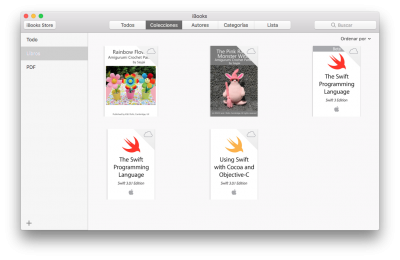
Hope it helps!
