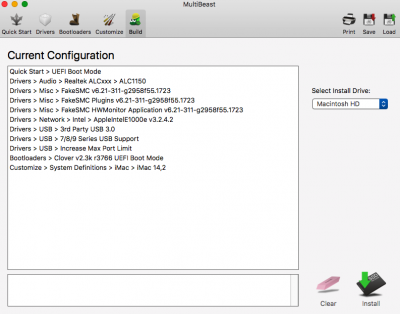- Joined
- Jun 22, 2011
- Messages
- 11
- Motherboard
- Gigabyte GA-P67A-Ud3-B4
- CPU
- i5-2500K
- Graphics
- RX 560
- Mac
- Mobile Phone
Just want to add my solution:
Fortunately I got my GTX 750 running very quickly. I just needed to enable NvidiaWeb in Clover Configurator and changed
SMBIOS to Mac pro 5.1. Voila, that´s it! Running smoothly on Dual Setup....till now, ...keep my fingers crossed.
Kind regards!
Fortunately I got my GTX 750 running very quickly. I just needed to enable NvidiaWeb in Clover Configurator and changed
SMBIOS to Mac pro 5.1. Voila, that´s it! Running smoothly on Dual Setup....till now, ...keep my fingers crossed.
Kind regards!