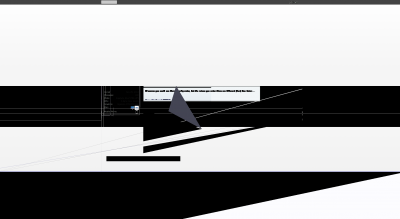- Joined
- Nov 17, 2016
- Messages
- 53
- Motherboard
- Asus Z590-I
- CPU
- i7-11700K
- Graphics
- RX 6900 XT
I know, but sometime (I also don't know how and why) kexts which should not be in this folder, exists there.
I read in an other forum, that someone had nvidiagraphicsfixup 1.2.4 in SLE /LE which caused still lags in .103. After he deleted this kext in SLE / LE, the new release 1.2.5 was working.
I read in an other forum, that someone had nvidiagraphicsfixup 1.2.4 in SLE /LE which caused still lags in .103. After he deleted this kext in SLE / LE, the new release 1.2.5 was working.