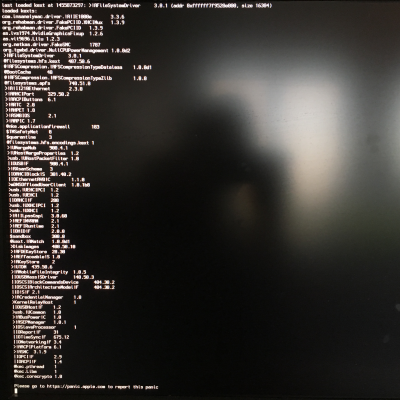- Joined
- Jan 24, 2016
- Messages
- 96
- Motherboard
- z170i
- CPU
- 6700K
- Graphics
- Radeon 580
- Mac
- Classic Mac
- Mobile Phone
10.13.4 with 387.10.10.10.106 has solved all UI lags I was seeing. I was able to remove lilu and nvidiaGraphicsFixup as well.
Hmmm. This may have been present with .106, but I'm definitely noticing system freezes when closing tabs in Safari under .107. No more than a half second, but enough to be jarring. Anyone else observing this?