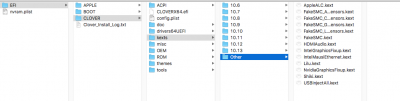I took a look at the files you posted. Some of the settings in your config.plist seem uncommon. I don't know if you used them because they are actually needed or if you misunderstood someone's instructions or followed a bad guide.
Here are the things that seemed "uncommon" to me in your config.plist:
- In ACPI section, you have FixLAN enabled. Is this needed?
- In ACPI section, you have Drop OEM_DSM for IntelGFX. Is this needed?
- In Graphics section, you have ig-platform-id set correctly for Skylake, but I see in your profile that you have a GTX 1060. If you wish to use the HD 530 for Quick Sync, AirPlay, etc, you should set ig-platform-id to 19120001 and Inject Intel should be enabled.
- In Kernel and Kext Patches section, you have the 15 port limit patch twice. You just need it once.
- In SMBIOS section, you are using iMac14,2 system definition. iMac17,1 fits your hardware more closely.
- In SMBIOS section, you have not completed setting up Serial, UUID, or Board Serial.
- In SMBIOS section, you should disable Mobile and enable Trust.
I saw that you have your hackintosh kexts installed in both /EFI/CLOVER/kexts/Other/ and /Library/Extensions/. People far smarter, knowledgable, and experienced than myself recommend installing kexts in to /Library/Extensions/ with the exception of FakeSMC.kext which should be in /EFI/CLOVER/kexts/Other/.
That being said, I have adapted the approach of keeping all my hackintosh related kexts in /EFI/CLOVER/kexts/Other/ for convenience and have not experienced any problems. This is just my personal experience and YMMV. I do not want to start any debates about this subject. I'm just telling you what works for me.
I didn't look at what you have in /System/Library/Extensions/. There's just too much there. I'm just going to say that on a desktop, I don't know of any hackintosh related kexts that should be installed there.
Regarding your kexts:
- You have XHCI-200-series-injector.kext installed. You are running a 100 series motherboard, so this is not needed.
- FakeSMC.kext (and it's sensors) should be in /EFI/CLOVER/kexts/Other/.
- Lilu.kext and its plugins work better in /EFI/CLOVER/kexts/Other/ for me. It's up to you if you want to install them in /EFI/CLOVER/kexts/Other or /Library/Extensions/. If you decide to install in /Library/Extensions/, it's advisable to also install LiluFriend.kext.
- If/when you install kexts to /Library/Extensions/, you should use an app like KextBeast to install them.
- If/when you install kexts to /EFI/CLOVER/kexts/Other/, you can just copy them over.
Lastly, I'm not a FCPX user, but based on what I've read, if you use FCPX a lot, it's strongly advised to go with an AMD video card. It just works better than Nvidia in FCPX. Period.
Recent releases of Nvidia web drivers have had some pretty serious issues with lag on many hackintoshes running on Skylake or newer hardware. If you do a search, you will easily find hundreds of posts on the topic. NvidiaGraphicsFixup.kext version 1.2.5 incorporates
workarounds (not fixes) that
may circumvent the lag issues. Apparently, this works for some users but not all. You will have to test yourself to see if you are affected by the lag and if NvidiaGraphicsFixup.kext works for you. I have not found any common denominators that give definitive indications on which systems are affect or which systems the NvidiaGraphicsFixup.kext workarounds work.