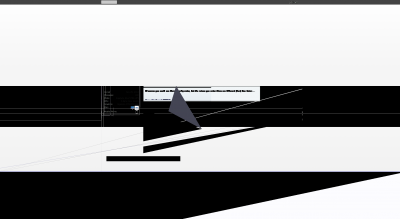- Joined
- May 2, 2016
- Messages
- 41
- Motherboard
- ASUS P8Z77-V DELUXE
- CPU
- i5-3570K
- Graphics
- NVIDIA GTX 770
- Mac
Well, I could install driver 387.10.10.10.30.103 and using latest Lilu and NvidiaFix texts with no issues. But now, seems if I try to boot with SIP enabled (0x00), it hangs ,showing the rotating circle and not starting MacOS. Do you know if I can install CUDA driver with SIP disabled?