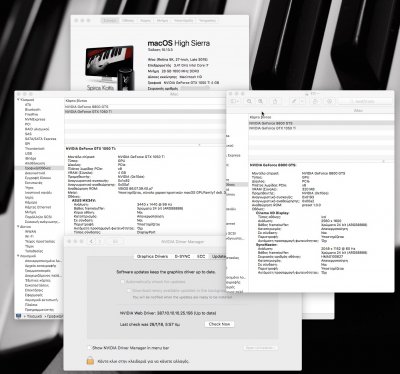Honestly I never had much success with the Webdrivers since Nvidia started using them a couple of years ago. it's always been laggy. I spent countless hours troubleshooting the lag, but the computer was kind of usable. With this I don't know how you guys got to a login screen with some hardware acceleration. My machine was dead to rights, once I upgraded the Nvidia driver.
I upgraded to the latest Clover boot-loader and I noticed a couple of things off top:
1. I needed to delete both the OsxAptioFix2Drv-64.efi, and EmuVariableUefi files, then upgrade to the new OsxAptioFix3Drv-64.efi
From what I read on here Clover now uses native NVRAM
2. I was unable to boot with "NvidiaGraphicsFixup.kext" installed.
The workaround was me unchecking "NvidiaWeb" in the boot loader, then once in MacOS, uninstall (delete) NvidiaGraphicsFixup.kext.
I did hours of troubleshooting, so once I figured those two points above out. I had already uninstalled the Nvidia driver.
I downloaded the old version of the driver from a link on this site, and installed it using "Webdriver All Versions.app," which is a german program someone shared on this thread (everything is in german, but their steps on how to use it is again on this thread).
This corrected my graphics issues, the machine even seems to run better with the upgraded OsxAptioFix driver.
Then I noticed my audio was broken.
I never had any luck just running the *.command file, or even using MultiBeast (once it was available for HS).
At best I would see the devices listed but nothing would work.
Now on my old BIOS based machine "2010 spec" I had no problem just running the *.command file. I ran it once, and my audio always worked.
What I had been using on this machine was Lilu, and the AppleALC plugin; however this broke on this upgrade.
The way I was able to get my audio working was to delete AppleALC.kext (which was in my EFI/Kext/10.13 folder), then run this "Clover-Unsupported_Audio_Controller.pkg" package, which I found on the audio section of this site.
Everything is working for the first time without having to use Lilu, or any plugins.