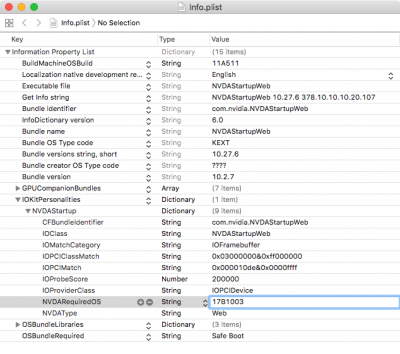I successfully edited the NVDAStartupWeb.kext to allow 378.10.10.10.20.107 to work with build 17B1003 on my MSI Carbon build (see signature below) without using the script. I suggest making a good system backup before you try this just in case. I know this looks like a lot of steps, but it really isn't that difficult if you follow it step by step.
You will need XCode or another good plist editor for this procedure. I DO NOT recommend using TextEdit for this, as it can be unreliable.
1. Open a finder window
2. Choose Go> Computer from the Go menu
3. Navigate to "Your startup drive" > Library > Extensions > NVDAStartupWeb.kext
4. Copy this kext to the desktop
5. Create a folder on the desktop called "Old Kexts" and place another copy of NVDAStartupWeb.kext into it (Just for your peace of mind)
6. Right click on the NVDAStartupWeb.kext that is on the desktop and choose "Show Package Contents"
7. In the contents, right click on "Info.plist" and choose "Get Info"
7. Click the lock at the bottom of the get info window and enter your administrator password
8. Change permissions for "Everyone" from "Read Only" to "Read & Write"
9. Click the lock again, and then close the get info window
10. Open the Info.plist with XCode (available free from Apple if your register as a developer) – note that you can use a different editor that works with plist files, but DO NOT use Text Edit
11. Navigate to IOKitPersonalities > NVDAStartup > NVDARequiredOS and change whatever is there to the current build number (17B1003 for this discussion)
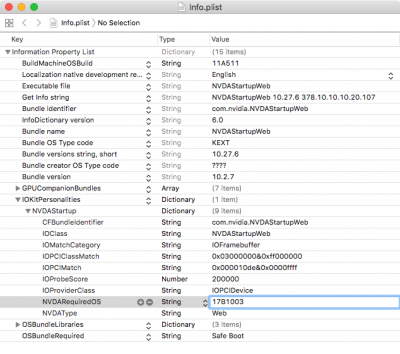
12. Choose "Save" from the file menu and then quit XCode
13. Drag the original Kext in the location Library > Extensions > NVDAStartupWeb.kext to the trash and empty the trash. You will need to enter your administrator password to allow this. Keep in mind you have a backup of this kext, and you can always reinstall the Nvidia drivers if everything goes wrong.
14. Download KextBeast from the index here:
https://www.tonymacx86.com/resources/categories/tonymacx86-downloads.3/
15. Unzip the file and run the KextBeast installer for /Library/Extensions. The modified kext should still be on the desktop, so it should install it correctly.
16. Restart your computer
17. Open the Nvidia control panel. ***Important: Click the lock and enter your administrator password***, then change the control panel to use the Nvidia driver and restart the computer again.
That should do it, you should now be able to use the old driver until Nvidia posts and update.