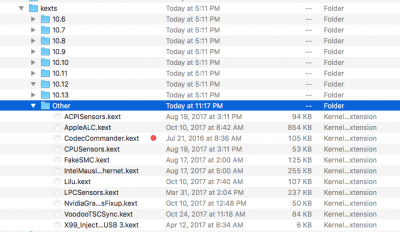was sitting on my couch today and looked over to see my asrock x99e-itx hackintosh suddenly reboot and the start installing 10.13.1 everything was pretty good on 10.13.0 (followed this guide
https://www.tonymacx86.com/threads/...high-sierra-10-13-on-x99-full-success.227001/ ) but now I can't get the Nvidia webdrivers working on my 1080 ti. I could really use some help. I tried both the official invdia installer and the altnvweb-107.sh method. but anytime I have load Nvidia web drivers = 1 , I can't get past a black screen or looping gIOScreenLockState screen (depends on what kexts I had in other).
also besides the being wacked the system acting weird. lots of lock-ups and little freezes, spinning wheels etc... not sure if a bad graphics situation would cause that....
attached are screen shot of whats in my other folder, and the config.plist. Any help would be appreciated. tempted to try a fresh 10.13.1 install.