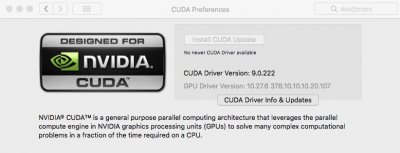- Joined
- Jul 24, 2015
- Messages
- 2,191
- Motherboard
- MSI H81i
- CPU
- i5-4570
- Graphics
- RX 580
Start a thread, and post details of your configuration, kexts you installed, steps you took etc.Edit 2: macOS won't start normally anymore. macOS will however load if I go into Clover options and switch on verbose mode (-v), but then it doesn't load NVIDIA web drivers. I've been trying to get NVIDIA web drivers to run for almost two days now and after countless failed attempts with 10.13 and probably every single method posted on the forums here I was almost hoping the fresh install of 10.13.1 would finally do the job, but no luck there either. I think I've run out of ideas. What shall I do?