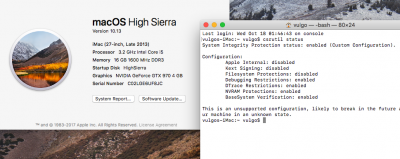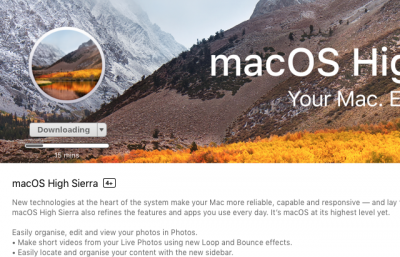You are using an out of date browser. It may not display this or other websites correctly.
You should upgrade or use an alternative browser.
You should upgrade or use an alternative browser.
NVIDIA Releases Alternate Graphics Drivers for macOS High Sierra 10.13.0 (378.10.10.10.15)
- Thread starter tonymacx86
- Start date
- Status
- Not open for further replies.
- Joined
- Jul 24, 2015
- Messages
- 2,191
- Motherboard
- MSI H81i
- CPU
- i5-4570
- Graphics
- RX 580
It's likely the invalid port error is just one precursor to the dark displays that can have other causes. Seems the only common thing in everybody's solutions is the drivers get loaded or partially loaded at least once, and at least one reboot after that. Or installing emulated NVRAM when before it wasn't.In that directory, I have 2 logs but I didn't see anything like that.
- Joined
- Feb 21, 2017
- Messages
- 194
- Motherboard
- HP Envy 17-U275CL
- CPU
- i7-8550U
- Graphics
- GTX MX150 / HD 620, 1920x1080
- Mac
- Mobile Phone
Clicky, No, I've not done a fresh install, yet, with build 405. Please share your findings.
I could copy pasta walls of text but I'm a bit frazzled from being up way way too long - if you look through my posts in this thread , mostly in the past 3 days - the ones responding to vulgo, it goes over each fresh install. I think 6 or 7 of them total. They all had success in the end but each required some SIP or VNC tweaking. Each install was done using the same EFI, the vanilla install method on the same system.
Last night, I started thinking is possible in my case, it may have something to do with multiple displays and sharing info with vulgo he can (help) figure it out. My skill-set is somewhat limited.
- Joined
- Feb 21, 2017
- Messages
- 194
- Motherboard
- HP Envy 17-U275CL
- CPU
- i7-8550U
- Graphics
- GTX MX150 / HD 620, 1920x1080
- Mac
- Mobile Phone
It's likely the invalid port error is just one precursor to the dark displays that can have other causes. Seems the only common thing in everybody's solutions is the drivers get loaded or partially loaded at least once, and at least one reboot after that. Or installing emulated NVRAM when before it wasn't.
Hmm. Well, Im'a sleep. When I get up I'll try a couple more installs. One with both displays connected, - install 0x67, then to 0x0 for .120 install - then rebooting 0x67.... The next test will be with 1 display straight up 0x67 all the way through.
- Joined
- Oct 22, 2016
- Messages
- 19
- Motherboard
- Asus Z97-A/USB 3.1
- CPU
- i7-4770K
- Graphics
- Zotac gtx 970
AhSee my post before yours.
- Joined
- Jul 27, 2011
- Messages
- 3
- Motherboard
- Gigabyte Z97X-UD3H
- CPU
- Intel I7 4790K
- Graphics
- GTX660ti
- Mac
- Classic Mac
- Mobile Phone
After 3 attempts at doing upgrade from 10.12 and having lock up issues after installing latest driver for 1080ti....I decided to do a full re-install and did the above mentioned SIP settings to do that without error. Everything was perfect with zero lockups on screensaver activation or looking at color profile tab. Both of which would lock everything in its tracks.
What I found out was the issue was the G-Sync!......When I enabled that my lock up problems came back!
Anybody able to enable G-Sync without issues?....I can still choose the 165hz refresh without it on.
Working great so far!......Hope this helps if you had G-Sync enabled in 10.12 and did upgrade to 10.13.
Thanks for all the help!
What I found out was the issue was the G-Sync!......When I enabled that my lock up problems came back!
Anybody able to enable G-Sync without issues?....I can still choose the 165hz refresh without it on.
Working great so far!......Hope this helps if you had G-Sync enabled in 10.12 and did upgrade to 10.13.
Thanks for all the help!
- Joined
- Oct 9, 2017
- Messages
- 17
- Motherboard
- ASUS Z170I Pro Gaming
- CPU
- i7-7700K
- Graphics
- GTX 1070
- Mac
One note that might help a few: If you're getting stuck at the Apple logo during boot after installing the web drivers and you're using emulated NVRAM (EmuVariableUefi-64.ef) you might have to add the -nvda_drv=1 boot flag on the first boot after installing the web drivers.
- Joined
- Jul 24, 2015
- Messages
- 2,191
- Motherboard
- MSI H81i
- CPU
- i5-4570
- Graphics
- RX 580
Done my own tests on a clean install. CSR set to 0x3FF in config.plist, boot into fresh High Sierra, run only my script, reboot and everything works. Reboot with CSR 0x3, everything works. No errors. No gatekeepers. Single monitor connected throughout as i have to boot with only one plugged in anyways (out of my 6 displays).Hmm. Well, Im'a sleep. When I get up I'll try a couple more installs. One with both displays connected, - install 0x67, then to 0x0 for .120 install - then rebooting 0x67.... The next test will be with 1 display straight up 0x67 all the way through.
Code:
vulgos-iMac:~ vulgo$ diskutil list
/dev/disk0 (internal, physical):
#: TYPE NAME SIZE IDENTIFIER
0: GUID_partition_scheme *480.1 GB disk0
1: EFI EFI 209.7 MB disk0s1
2: Apple_APFS Container disk3 240.0 GB disk0s2
3: Microsoft Reserved 16.8 MB disk0s3
4: Apple_APFS Container disk4 51.5 GB disk0s4
5: Microsoft Basic Data Windows 62.4 GB disk0s5
6: Windows Recovery 471.9 MB disk0s6
7: Linux Filesystem 41.9 GB disk0s7
/dev/disk1 (internal, physical):
#: TYPE NAME SIZE IDENTIFIER
0: GUID_partition_scheme *320.1 GB disk1
1: ZFS 320.1 GB disk1s1
2: 6A945A3B-1DD2-11B2-99A6-080020736631 8.4 MB disk1s9
/dev/disk2 (internal, physical):
#: TYPE NAME SIZE IDENTIFIER
0: GUID_partition_scheme *320.1 GB disk2
1: ZFS 320.1 GB disk2s1
2: 6A945A3B-1DD2-11B2-99A6-080020736631 8.4 MB disk2s9
/dev/disk3 (synthesized):
#: TYPE NAME SIZE IDENTIFIER
0: APFS Container Scheme - +240.0 GB disk3
Physical Store disk0s2
1: APFS Volume Macintosh HD 162.4 GB disk3s1
2: APFS Volume Preboot 18.9 MB disk3s2
3: APFS Volume Recovery 519.9 MB disk3s3
4: APFS Volume VM 20.5 KB disk3s4
/dev/disk4 (synthesized):
#: TYPE NAME SIZE IDENTIFIER
0: APFS Container Scheme - +51.5 GB disk4
Physical Store disk0s4
1: APFS Volume HighSierra 11.3 GB disk4s1
2: APFS Volume Preboot 20.0 MB disk4s2
3: APFS Volume Recovery 519.9 MB disk4s3
4: APFS Volume VM 2.1 GB disk4s4
vulgos-iMac:~ vulgo$ diskutil mountdisk disk0s1
Volume(s) mounted successfully
vulgos-iMac:EFI vulgo$ sudo /Volumes/EFI/altnvweb-120.sh
Alternative Installer for WebDriver-378.10.10.10.15.120
Downloading package...
% Total % Received % Xferd Average Speed Time Time Time Current
Dload Upload Total Spent Left Speed
100 62.1M 100 62.1M 0 0 2434k 0 0:00:26 0:00:26 --:--:-- 2714k
Extracting...
387207 blocks
Approving kexts...
Installing...
Updating caches...
KernelCache ID: DA0EC1820DBF57DE71EC643A0018C6BB
Complete.
You should reboot now.
vulgos-iMac:EFI vulgo$Attachments
- Status
- Not open for further replies.
Copyright © 2010 - 2024 tonymacx86 LLC