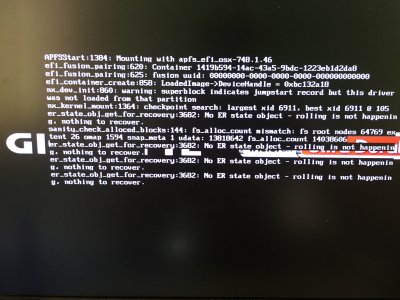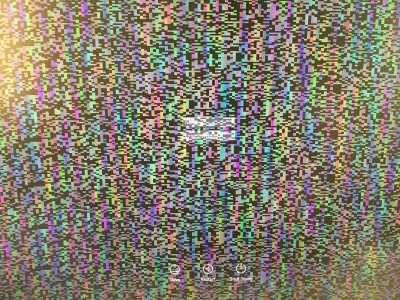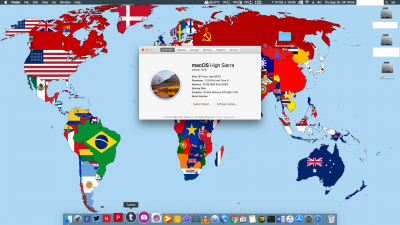Phew, finally got it working. Just in case anyone has similar problems: the issue with the hanging and garbled screen at the 'legacy 2 shim' step was indeed caused by USB3. I didn't have any USB 2 port on my motherboard, but what worked (and what I must have done by accident earlier) is to have the USB stick pushed in part way. For backwards compatibility, USB ports and devices have the regular 4 contacts at the outer edge, then the USB3 contacts farther in the connector or port, so inserting it halfway forces it to USB2 mode.
The web drivers installed without a hitch the second time using Clicky's EFI files (thanks again!). This time I didn't touch SIP or anything, just ran the installer (it warned of a potential error at one point, but no Gatekeeper prompt), and it did sudo touch on /Library/Extensions/ and /System/Library/Extensions/ because I didn't see the harm in it.
Now just to get sound working...