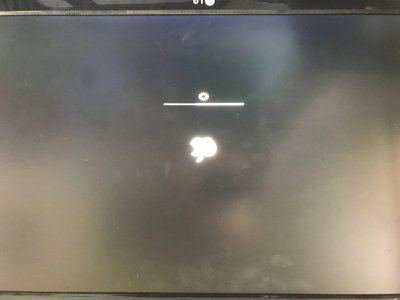- Joined
- Aug 16, 2012
- Messages
- 4
- Motherboard
- Asus H81M-PLUS
- CPU
- i5-4460
- Graphics
- GTX 960
- Mac
Just upgraded from Sierra directly to macOS High Sierra yesterday, realtek sound and nvidia gfx was brocken. This morning, I've run the sound fix by toleda, after the reboot there was a popup by the nvidia driver, that there is a new version, installed it with an error, just hit ignore, reboot and all is working fine now.