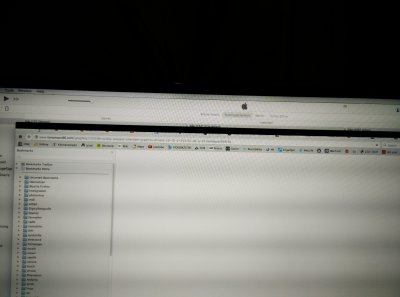- Joined
- May 12, 2014
- Messages
- 158
- Motherboard
- Asus prime Z390-A
- CPU
- i7-9700
- Graphics
- UHD 630
- Mac
- Classic Mac
- Mobile Phone
Boot with -f or -x then open your org.chameleon.boot.plist file and change the option as mentioned below,
<key>GraphicsEnabler</key>
<string>No</string>
<key>UseKernelCache</key>
<string>No</string>
Save it. Reboot without any of the flags and check.
Note:- Believing that you had already added the flag "nvda_drv=1" under kernel flags.
Good Luck..!
I only had to turn Kernel cache to NO, GrEnabler was No already.
I can boot without any flags now, but it gives me a black bar on my firefox window.
I already had the nvda flag. (as mentioned at the beginning of this Thread)