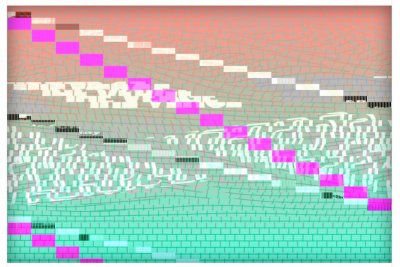I just used this guide to (successfully) upgrade from a Gigabyte GTX 760 to a Gigabyte GTX 970 G1 Gaming. Here is the process I used.
Part 1-
I started with a successful install of Yosemite using MultiBeast and Chimera as the boot loader. If you're interested I can describe my process and settings upon request. My system specs are under my username.
Part 2-
1) The next step was downloading the
unlocked Nvidia driver from mediafire, as seen on the second page of this thread. It was provided by the user "cccip." After downloading the files, I shut down my computer.
2) I installed the new GTX 970 card and restarted, using the bootflag "nv_disable=1" when given the option to in my bootloader. Without this, the startup bar froze halfway through loading into OS X, so this is a necessary step.
3) When I got into the Desktop, I opened the pre downloaded Nvidia Driver files and installed them. I also installed the graphics driver update that popped up after I had finished the installation. Rebooted, using the same bootflag "nv_disable=1" to get in.
4) I then went to Finder>Macintosh HD>Extra>org.chameleon.Boot.plist and opened it with TextEdit. This is the same process described in the OP. I added the line
Code:
<string>nvda_drv=1</string>
under the line
I already had a few other lines under the Kernel Flags line, but I simply added the nvda_drv=1 on its own line beneath it. The final product looks like this:
Code:
<key>Kernel Flags</key>
<string>nvda_drv=1</string>
Again, this can be seen in the OP.
5) I then saved this, crossed every finger I have, and rebooted. Annnnndddd viola! It booted right up on the first try, most certainly the easiest and fastest thing I have done while hackintoshing!

Very pleased.
The GTX 970 is working very well, and even the CUDA functionality was not compromised by the installation process. The card is also recognized by the System Profiler and the NVIDIA driver manager.
As a side note, I had some trouble installing the GTX 760 when I first put together the machine. I ended up having to turn off the integrated graphics (HD 4600) in my CPU to force the system to use the graphics card instead. For some reason it kept defaulting back to the integrated graphics. This could probably be an issue with installing an unsupported card, so I would suggest turning off your CPU's graphics in the BIOS before starting to install a GTX 970, 980, 750ti, etc, or any GPU for that matter.
Happy hackintoshing!

EDIT: After some issues with booting up with the newest driver, I uninstalled everything and started from scratch. Instead of doing the update after having first installed the original driver, I clicked the box that said "Do not remind me again about this update" when the box popped up. I have lost 2 fps when testing with cinebencz, but not having this newest driver had made the computer much more reliable.


 . No idea how to fix it yet.
. No idea how to fix it yet.