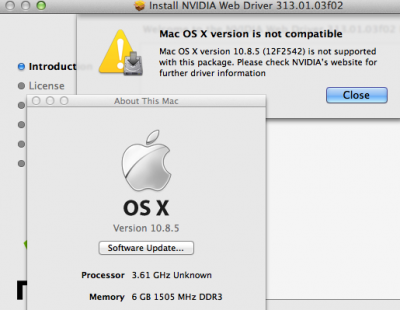- Joined
- Dec 17, 2014
- Messages
- 4,205
- Motherboard
- MSI Z97 Gaming 9 AC
- CPU
- i7-4790K
- Graphics
- RX 5700 XT
- Mac
- Classic Mac
- Mobile Phone
If it checks for the card to be installed, how can I even get to that point to install it when it wont boot with the card in the system even if I have my radeon card set as the primary (i have dual x16 slots).
Can you boot with just the radeon installed? If so follow the link I provided to install the drivers without GTX 960 installed. Then before you restart add nvda_drv=1 to your boot flags. Shut down and install the GTX 960.