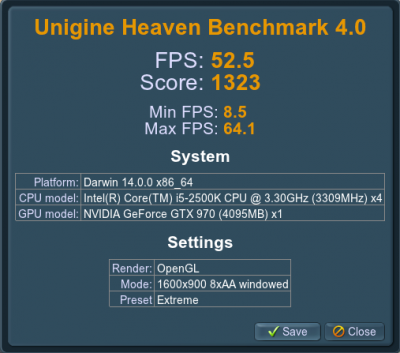nobodynose
Moderator
- Joined
- Sep 29, 2012
- Messages
- 3,914
- Motherboard
- ASRock Z370M Pro4
- CPU
- i7-8700
- Graphics
- RX 560
- Mac
- Classic Mac
- Mobile Phone
I'm currently running my system with a GT 640 on the Nvidia web drivers. I just ordered a 4K monitor and a GTX 750 (the Gigabyte OC 2GB variant) so I'd have a DisplayPort from which to run my new monitor.
Since I'm already running the web drivers, will switching video cards be as simple as shut down, swap cards, attach monitor, boot? From what I've been reading here it sounds like it, but nothing is ever that simple! Thoughts?
EDIT: Actually it WAS that simple! Got the GTX 750 today (but not the 4K monitor ), just swapped out the GT 640 and installed the GTX 750, reconnected my existing monitors, and it booted up as if nothing had changed!
), just swapped out the GT 640 and installed the GTX 750, reconnected my existing monitors, and it booted up as if nothing had changed!
Since I'm already running the web drivers, will switching video cards be as simple as shut down, swap cards, attach monitor, boot? From what I've been reading here it sounds like it, but nothing is ever that simple! Thoughts?
EDIT: Actually it WAS that simple! Got the GTX 750 today (but not the 4K monitor