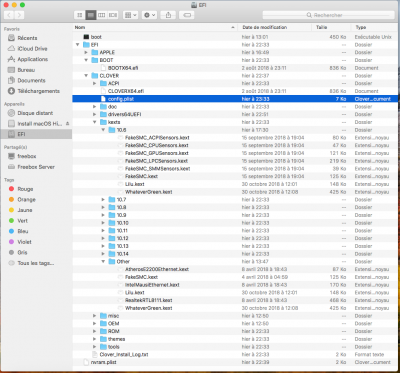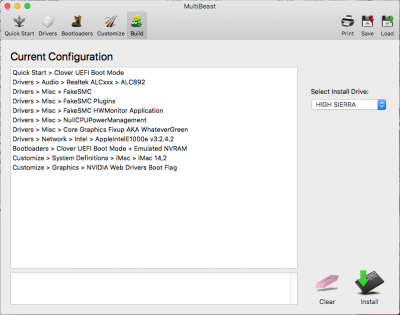- Joined
- Jul 23, 2012
- Messages
- 9
- Motherboard
- Asus Sabertooth Z77
- CPU
- I7-3770K
- Graphics
- Quadro 4000
Hi !
I have a hackintosh that was working fine on El Capitan up until I decided to upgrade to High Sierra. I have spent hours trying to figure out what is wrong. Please help !
My build :
- Asus sabertooth Z77
- i7 3770K
- Nvidia Quadro 4000
- SSD Hard drive.
I have tried all methods in this post (and others), but whatever I do I end up with a black screen and a grey wheel. When both screens are plugged in, on HDMI or DVI regardless, tried any of these, the mouse is there and the screens seem to respond. But no image.
Here is what I did (if I remember correctly) :
- Bios Flash
- Bootable key using Unibeast
- Fresh install of High Sierra (tried HFS+ and APFS, last one APFS)
- Update to the latest version
- High Sierra Multibeast (screenshot for details)
o Clover UEFI Boot Mode
o Driver ALC892
o Fake SMC
o Fake SMC plugins
o Fake SMC HWMonitor Application
o NullCPUPowerManagement
o Core Graphics Fixup AKA Whatevergreen
o Network AppleIntelE1000e
o Bootloader Clover UEFI Boot Mode + Emulated NVRAM
o iMac 14,2
o NVIDIA Web Drivers Boot Flag
- Reboot
I checked that Lilu, Whatevergreen were in L/E, S/L/E, EFI/KEXTS/Other, and EmuVariableUefi.efi into /EFI/CLOVER/Drivers64UEFI
- CsrActiveConfig to 0x00 using Clover Configurator.Reboot
- Mount EFI partition of your Clover
- Edit Colver configuration file, set SIP related setting CsrActiveConfig to 0x67
- Do not reboot yet!
- Install Nvidia Web Driver and reboot as installer demands.
High Sierra version: 10.13.6 (17G3025)
Web Driver version: 387.10.10.10.40.108
Can boot with NV_DISABLE=1 but Quadro 4000 isn’t recognized. So I have really crappy graphics.
I have been messing around with many settings. CSM in Bios enabled, UEFI first then Legacy (tried other way round, no luck). Tried plugging monitors to different ports.
Also the USB bootloader is now extremely slow to load to Clover interface (like 2 minutes)
Please help !
I have a hackintosh that was working fine on El Capitan up until I decided to upgrade to High Sierra. I have spent hours trying to figure out what is wrong. Please help !
My build :
- Asus sabertooth Z77
- i7 3770K
- Nvidia Quadro 4000
- SSD Hard drive.
I have tried all methods in this post (and others), but whatever I do I end up with a black screen and a grey wheel. When both screens are plugged in, on HDMI or DVI regardless, tried any of these, the mouse is there and the screens seem to respond. But no image.
Here is what I did (if I remember correctly) :
- Bios Flash
- Bootable key using Unibeast
- Fresh install of High Sierra (tried HFS+ and APFS, last one APFS)
- Update to the latest version
- High Sierra Multibeast (screenshot for details)
o Clover UEFI Boot Mode
o Driver ALC892
o Fake SMC
o Fake SMC plugins
o Fake SMC HWMonitor Application
o NullCPUPowerManagement
o Core Graphics Fixup AKA Whatevergreen
o Network AppleIntelE1000e
o Bootloader Clover UEFI Boot Mode + Emulated NVRAM
o iMac 14,2
o NVIDIA Web Drivers Boot Flag
- Reboot
I checked that Lilu, Whatevergreen were in L/E, S/L/E, EFI/KEXTS/Other, and EmuVariableUefi.efi into /EFI/CLOVER/Drivers64UEFI
- CsrActiveConfig to 0x00 using Clover Configurator.Reboot
- Mount EFI partition of your Clover
- Edit Colver configuration file, set SIP related setting CsrActiveConfig to 0x67
- Do not reboot yet!
- Install Nvidia Web Driver and reboot as installer demands.
High Sierra version: 10.13.6 (17G3025)
Web Driver version: 387.10.10.10.40.108
Can boot with NV_DISABLE=1 but Quadro 4000 isn’t recognized. So I have really crappy graphics.
I have been messing around with many settings. CSM in Bios enabled, UEFI first then Legacy (tried other way round, no luck). Tried plugging monitors to different ports.
Also the USB bootloader is now extremely slow to load to Clover interface (like 2 minutes)
Please help !