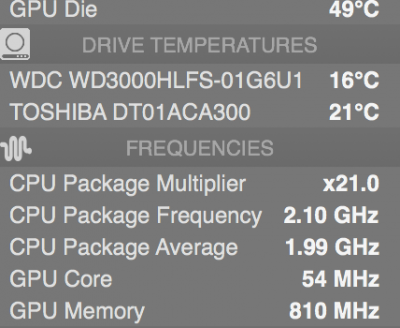So I made an interesting observation of my hackintosh setup. I cannot get two monitors to work. I followed the steps outlined by the Sierra guide to the letter. Then installing the web drivers for my GTX 1050 TI. Everything is working fine except for audio can be finicky and I only have 1 of my two monitors working. I later figured out that only the left-most HDMI port was working. The other day I ran a test of unplugging my first monitor from the left-most port, leaving the second monitor plugged into the second from the left HDMI port. It worked up until about the half-way point of the macOS boot process and then cut out. I can only assume this is where some driver or setting is loading and at that point, only the left-most HDMI port remains functional.
I have gone through the full process several times just to be absolutely certain I did everything correct according to the guides. I started with choosing Load Optimized bios settings, then turning off the Serial port, VT-d, setting to Other OS, UEFI boot, and whatever the other bios options that were listed. Then I created the USB drive according to the guide. Installed just fine. After booting in macOS, running Multi-beast, not choosing any graphic settings. Installing the video card drivers, rebooting and choosing boot from web driver, having use nvidia web drivers set to true. And it works because macOS recognizes the 4GB of RAM and the name/model of the video card correctly. Not sure what else I can do at this point.