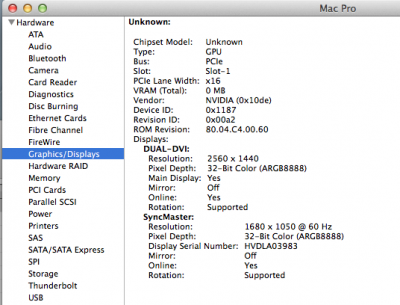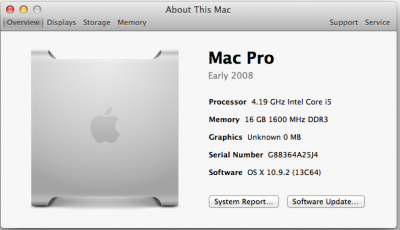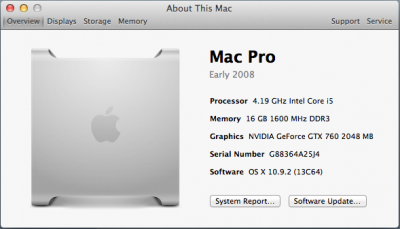- Joined
- Jul 9, 2011
- Messages
- 9
- Mac
- Classic Mac
- Mobile Phone
I am on Mavericks 10.9.2. Upgrade the video cards to GTX760 because the old dual cards triple monitor setup was causing frequent crash once moved to 10.9.1+. I installed the new card, removed the dual card hack, did the "GraphicsEnabler=No" change and everything booted correctly with the new card and is running, but I can't get the following working.
1. DisplayPort - One of my monitors will not show anything from that port. It works with the other two DVI ports. What should I do here?
2. About this Mac - It shows "Unknown 0 MB". System Report shows "Chipset Model: Unknown" and "VRAM (Total): 0 MB". Is this cosmetic only issue or do I need to do something to make sure that I get OpenCL and CUDA support? I edit Final Cut Pro X files with the computer, so I need a full GPU support.
a couple other issues that I've noticed while I was playing with the configuration that might be related
1. SMBIOS.plist - I tried MacPro 5,1 and iMac 12,2 but the About this Mac continually shows the Mac Pro Early 2008. Is there some other setting that I need to update?
2. UseKernelCache=No - If I do this I get "can't find mach kernel" error. Recently I created the fusion drive with 3TB HDD and 256MB SSD. Is this related to that? How do I fix it?
3. Installed the nVidia CUDA driver - not sure if that is doing anything
System Info:
GA-Z68X-UD3H-B3 F4 Bios
i5 2500K Over-clocked
EVGA nVidia GeForce GTX 760 SC ACX Cooler on Triple Monitors (1 DP + 2 DVI)
Fusion Drive (3TB HDD + 256GB SSD)
Mavericks 10.9.2
1. DisplayPort - One of my monitors will not show anything from that port. It works with the other two DVI ports. What should I do here?
2. About this Mac - It shows "Unknown 0 MB". System Report shows "Chipset Model: Unknown" and "VRAM (Total): 0 MB". Is this cosmetic only issue or do I need to do something to make sure that I get OpenCL and CUDA support? I edit Final Cut Pro X files with the computer, so I need a full GPU support.
a couple other issues that I've noticed while I was playing with the configuration that might be related
1. SMBIOS.plist - I tried MacPro 5,1 and iMac 12,2 but the About this Mac continually shows the Mac Pro Early 2008. Is there some other setting that I need to update?
2. UseKernelCache=No - If I do this I get "can't find mach kernel" error. Recently I created the fusion drive with 3TB HDD and 256MB SSD. Is this related to that? How do I fix it?
3. Installed the nVidia CUDA driver - not sure if that is doing anything
System Info:
GA-Z68X-UD3H-B3 F4 Bios
i5 2500K Over-clocked
EVGA nVidia GeForce GTX 760 SC ACX Cooler on Triple Monitors (1 DP + 2 DVI)
Fusion Drive (3TB HDD + 256GB SSD)
Mavericks 10.9.2