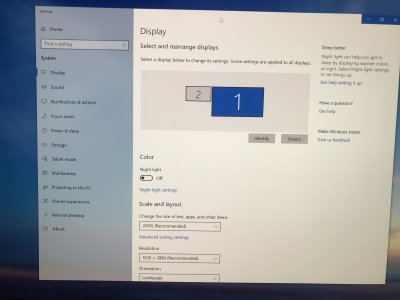- Joined
- Jun 10, 2015
- Messages
- 37
- Motherboard
- Z87Pro
- CPU
- i7 4770k
- Graphics
- nvidia gtx 770
- Mac
- Classic Mac
- Mobile Phone
Yep it works in windows.Yes , they works together or individual. Did you connect the cable right? had you check it in windows?
Also it works on 10.13.4 - which i am still running.
One issue I have on 10.13.4: I have to disconnect the LG5k before boot, and then connect it after logging in (this prevents black screen). Other than that it still works perfectly.
After upgrading to 10.3.5 + upgrading NVidia driver, it just doesn't work.. I will just keep the current version, and try an upgrade to Mojave its possible for LG5k.