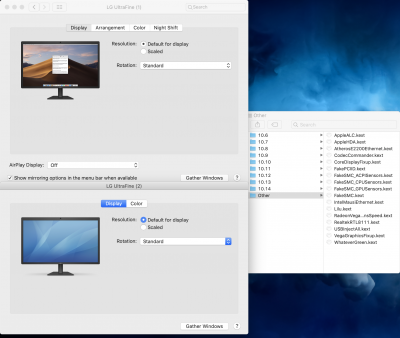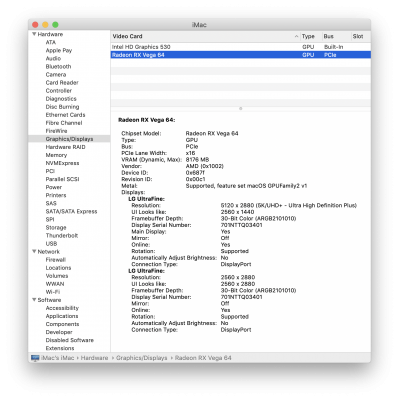- Joined
- Jan 2, 2011
- Messages
- 32
- Motherboard
- GA-Z170X-UD5
- CPU
- i7
- Graphics
- Vega 64
Did you mean using the vega ? I have no experience about this. I have heard that Vega is perfect fit for the LG 5K, nothing need to do , the macos drive it natively and perfectly.
I see, it's the early adopter's curse.
I installed a Vega RX 64, everything works out of the box, animations are smooth.
However, I can't get the 5k (native) to work at all.
It keeps detecting the display as two (1) and (2).
Please, let me know if you can think of anything.