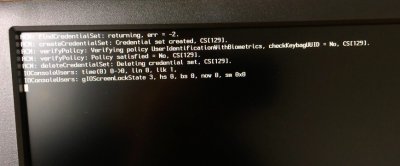- Joined
- Jul 17, 2018
- Messages
- 47
- Motherboard
- Gigabyte Z370P D3
- CPU
- i7-8700
- Graphics
- GTX 1060 + GTX 650 Ti
- Mac
I've just built my first hackintosh, following the buyer's guide and installation instructions here. It's an i7-8700 in a Gigabyte Z370P D3, pretending to be an iMac14,2 with High Sierra 10.13.6 (17G65). And it basically works.
I have a graphics problem which I can't find on the list, for a 1060 card.
I can install the Nvidia drivers no problem. I have edited EFI/CLOVER/clover.plist <key>InjectKexts</key> <string>YES</string>. When I restart, I get to the login screen (where, instead of grey background, I now have a blurry high sierra picture) and move the mouse, but as soon as I click my name, it freezes & then puts the cursor top-left & does nothing.
Restarting in safe mode (via -x in clover) gets me back in (although with some weird graphics artefacts). I can then re-install or un-install the Nvidia driver. (In safe mode I can't access the prefpane to uninstall until I run the installer again first.)
I tried adding nvda_drv=1 in clover but nothing changed.
I tried Nvidia Graphics Fixup option in multibeast (Lilu.kext and NvidiaGraphicsFixup.kex) but nothing changed. This was item 4 of https://www.tonymacx86.com/threads/solving-nvidia-driver-install-loading-problems.161256/
I believe that I do not have nvram. In multibeast I selected the Clover bootloader with emulated nvram. After that, the following test works across a reboot:
sudo nvram TestVar=HelloWorld
(reboot)
sudo nvram -p | grep 'TestVar'
(ok!)
sudo nvram -d TestVar
Any clues as to what else I should try?
I have a graphics problem which I can't find on the list, for a 1060 card.
I can install the Nvidia drivers no problem. I have edited EFI/CLOVER/clover.plist <key>InjectKexts</key> <string>YES</string>. When I restart, I get to the login screen (where, instead of grey background, I now have a blurry high sierra picture) and move the mouse, but as soon as I click my name, it freezes & then puts the cursor top-left & does nothing.
Restarting in safe mode (via -x in clover) gets me back in (although with some weird graphics artefacts). I can then re-install or un-install the Nvidia driver. (In safe mode I can't access the prefpane to uninstall until I run the installer again first.)
I tried adding nvda_drv=1 in clover but nothing changed.
I tried Nvidia Graphics Fixup option in multibeast (Lilu.kext and NvidiaGraphicsFixup.kex) but nothing changed. This was item 4 of https://www.tonymacx86.com/threads/solving-nvidia-driver-install-loading-problems.161256/
I believe that I do not have nvram. In multibeast I selected the Clover bootloader with emulated nvram. After that, the following test works across a reboot:
sudo nvram TestVar=HelloWorld
(reboot)
sudo nvram -p | grep 'TestVar'
(ok!)
sudo nvram -d TestVar
Any clues as to what else I should try?
Last edited: