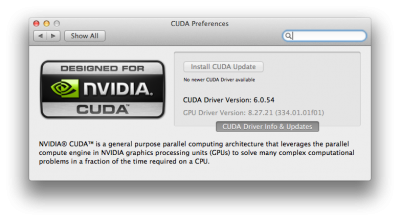- Joined
- Apr 4, 2013
- Messages
- 3
- Motherboard
- Hackintosh (MacPro 3,1)
- CPU
- Intel i7 4770K (Haswell)
- Graphics
- Gigabyte 780Ti Windforce Edition
- Mac
- Classic Mac
- Mobile Phone
Hey guys - I had a lot of freezes on my Haswell system and a 780Ti after updating to the 6.0.51 drivers. As this isn't my main machine I could put some work off which was good.
I just booted up today and checked for updates and noticed that there was a 6.0.54 update. So have just done that now. Will fire up Final Cut/Logic etc and see if it's still having issues...
I'm running a 4770K on a Z87-UD5H with a Gigabyte Windforce 780Ti, Samsung 512GB 840EVO x2 on 10.9.3 at the moment. Just waiting on the next version of Multibeast to get TRIM addressed in the most straightforward way for me.
Currently running nVidia driver 334.01.01f01 and Cuda 6.0.54 - Fingers crossed!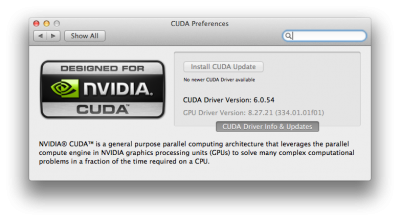
I just booted up today and checked for updates and noticed that there was a 6.0.54 update. So have just done that now. Will fire up Final Cut/Logic etc and see if it's still having issues...
I'm running a 4770K on a Z87-UD5H with a Gigabyte Windforce 780Ti, Samsung 512GB 840EVO x2 on 10.9.3 at the moment. Just waiting on the next version of Multibeast to get TRIM addressed in the most straightforward way for me.
Currently running nVidia driver 334.01.01f01 and Cuda 6.0.54 - Fingers crossed!