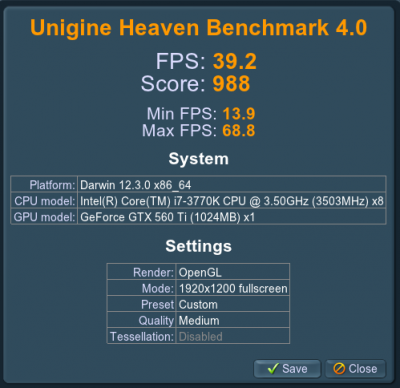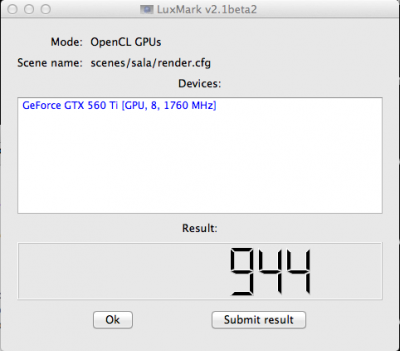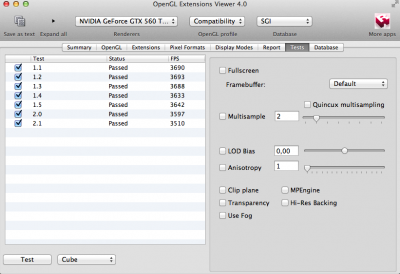I
inactive-user
Guest
So maybe we can have a command or flag for terminal app to get "kIOPMAssertionTypePreventUserIdleDisplaySleep" in console?.
By the way i'm still using now "Add Movie Wallpaper" much much better then running vlc player.
By the way i'm still using now "Add Movie Wallpaper" much much better then running vlc player.