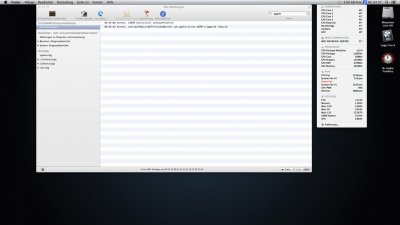- Joined
- Sep 26, 2012
- Messages
- 19
- Motherboard
- Asus CG8250
- CPU
- Intel Core i5 2320
- Graphics
- NVidia GTX550Ti
- Mac
- Classic Mac
- Mobile Phone
Sorry to say that Random Freeze do occur at least for me, since this update came out no Freeze but today 2 Freeze. The system log shows the well know messages.
I also have 1 freeze exiting from screen sleep, but I suppose that the main cause is having the Graphics Adapter in state 3 (clock 50Mhz). Now I changed a little bit the AGPM to always stay in state 2 (450Mhz) that seems to be the best state for ML and I didn't see any more freeze.
Probably many people that simply doesn't know what is AGPM and that have their board at maximum frequency will never see freeze (may be they will change their graphics card ealier
In any case the benefit of the new driver, in performance and functionality, compared with the old one, are huge.