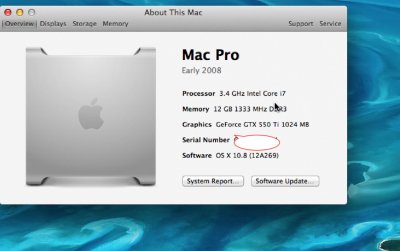- Joined
- Jul 15, 2012
- Messages
- 106
- Motherboard
- Asus WS X299 SAGE/10G
- CPU
- i9-10980XE
- Graphics
- RX 6900 XT
- Mac
- Mobile Phone
I made two test.
-First test:
I reversed the kext: I deleted all the geforce text present in ML in the root system/library/extension and I put here the kext of lion 10.7.4
-Second test:
I deleted all the text present in ML in the root and I put only the GeForce7xxx drivers in system/library/extension of ML.
In both the test, same results:
1)absent blue scren if i change monitor resolution:then, problem solved!
2)popup notification is not working properly. Youtube videos not seen.
I think the solution to the problem is not far away ... if someone better of me wants to do some testing, I'm available:I have in my pc lion and ML.
Nvidia card used: GT 430
-First test:
I reversed the kext: I deleted all the geforce text present in ML in the root system/library/extension and I put here the kext of lion 10.7.4
-Second test:
I deleted all the text present in ML in the root and I put only the GeForce7xxx drivers in system/library/extension of ML.
In both the test, same results:
1)absent blue scren if i change monitor resolution:then, problem solved!
2)popup notification is not working properly. Youtube videos not seen.
I think the solution to the problem is not far away ... if someone better of me wants to do some testing, I'm available:I have in my pc lion and ML.
Nvidia card used: GT 430