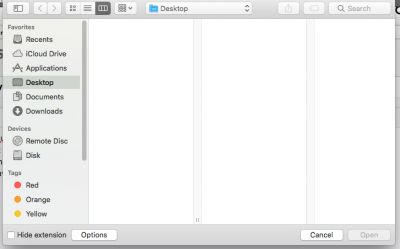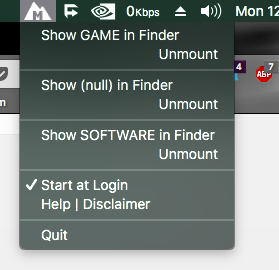- Joined
- Nov 14, 2015
- Messages
- 9
- Motherboard
- ASUS H81M-E
- CPU
- i3-4130
- Graphics
- GTX 1050 Ti
- Mobile Phone
I have used Mounty to get write privilege for my NTFS disk drive..
though I've got the write privilege but my NTFS drive isn't showing in finder..
as a result i can't directly download or directly copy file in that NTFS drive.
Is there any way to get that NTFS drive in finder for free with full read and write privilege ?
though I've got the write privilege but my NTFS drive isn't showing in finder..
as a result i can't directly download or directly copy file in that NTFS drive.
Is there any way to get that NTFS drive in finder for free with full read and write privilege ?