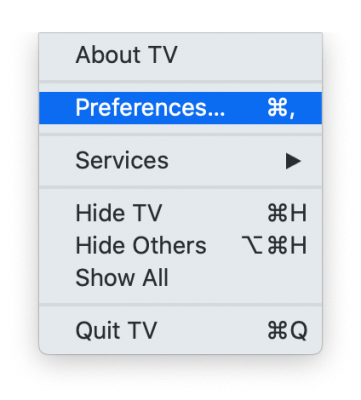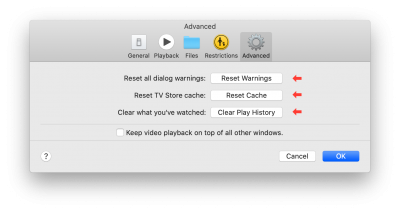- Joined
- Nov 18, 2011
- Messages
- 193
- Motherboard
- Gigabyte GA-Z170X Gaming G1-F22j-OC 0.8.5
- CPU
- i7-6700K
- Graphics
- HD 530/Vega 64
- Mac
- Mobile Phone
Confirmed. Apple TV+ works now with latest WhatEverGreen.kext (1.3.5). The problem is that this version is not available yet for downloading, but you can compile it yourself with Xcode if you download the source files. Hackintool can do this for you automatically if you have Xcode installed.Update on this issue - there's a recent commit in Whatevergreen with a description of "Fixed FairPlay DRM playback patches on 10.15". For grins, I downloaded and built the kext locally. It DOES correct the playback of Apple Store purchased videos on my system (17,1 SMBIOS, Vega 56, HD530 setup as headless). Looks like it'll be in v1.3.5 of WhateverGreen when that's officially released.
Remember to add the following boot arguments in your config.plist: shikigva=160 shiki-id=Mac-7BA5B2D9E42DDD94
No need to switch to another SMBIOS. I'm on 17,1 with headless mode (HD530/Vega 64).
Update: Now it's recommneded to use: shikigva=80 and don't add shiki-id=Mac-7BA5B2D9E42DDD94 (if using MacPro5,1 then use shikigva=160 shiki-id=Mac-7BA5B2D9E42DDD94)
Last edited: