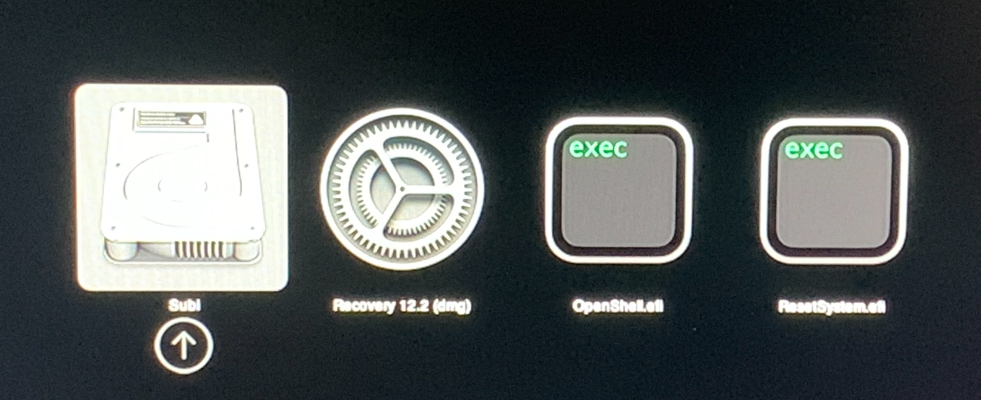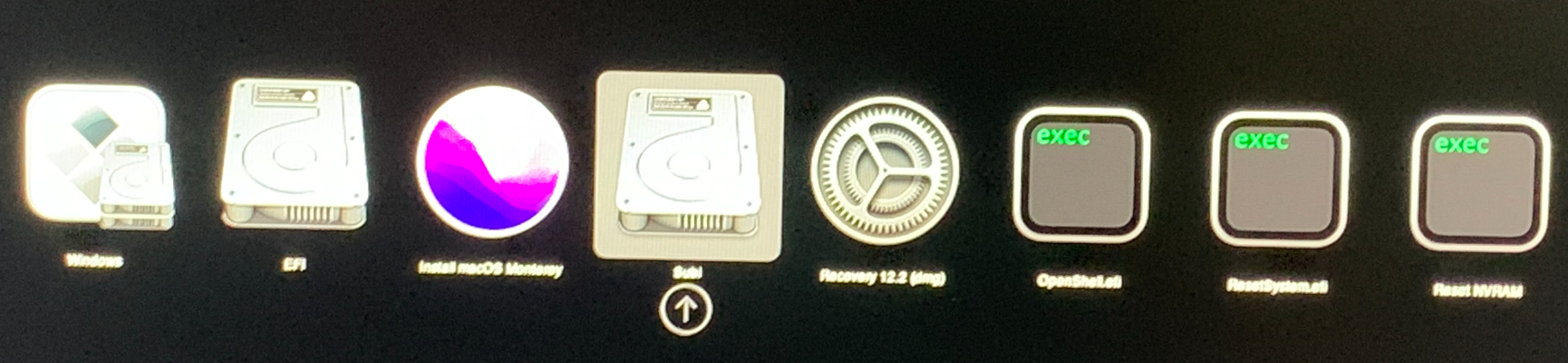- Joined
- Mar 9, 2012
- Messages
- 2,894
- Motherboard
- MSI Z490 TOMAHAWK MAG
- CPU
- i7-10700K
- Graphics
- RX 580
- Mac
- Mobile Phone
Reading the various successful update to the latest Monterey release, I wonder why some are still using old OpenCore versions i.e 0.7.4, 0.7.5 and 0.7.6. I am not talking about the nightly versions which at the moment is 0.7.8 (which I am using), I mean why not the release OC version 0.7.7.
I feel those on old OC versions are missing out on the vast improvements made so far by not updating to the official released version, but I suppose if the rig is running ok on an old version and you're happy, then all is well.
I feel those on old OC versions are missing out on the vast improvements made so far by not updating to the official released version, but I suppose if the rig is running ok on an old version and you're happy, then all is well.